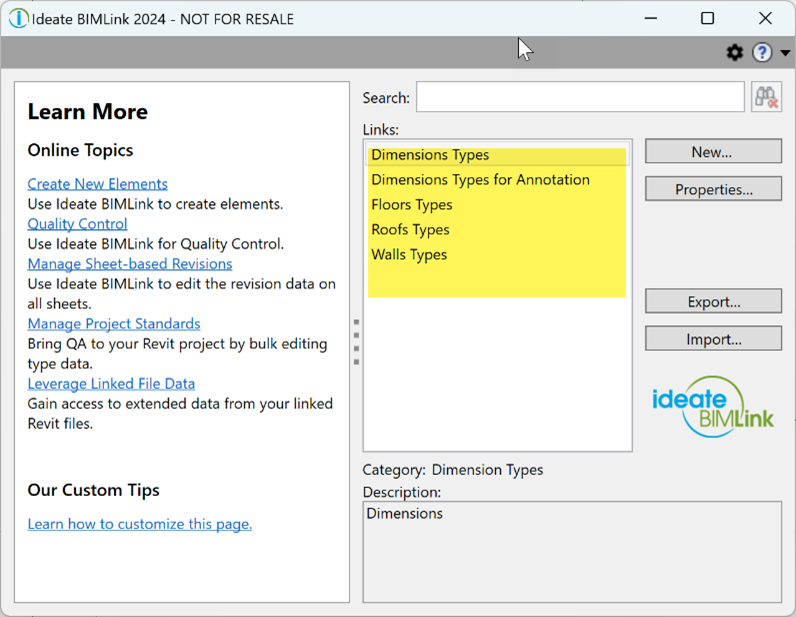If you have Ideate BIMLink installed, and you want to test drive the new Revit template with embedded link definitions:
- Start Revit 2024
- Select File>New
- Pick one of the two new templates
- Select Ideate Software>BIMLink
The five pre-loaded templates, shown in yellow in the image, are the ones included with the Autodesk out-of-the-box template.
A good template is built with clean and accurate standards. Ideate BIMLink is a Revit add-in that makes the process fast and easy. We are thrilled that Autodesk trusted it when updating the templates to make starting projects and developing templates easier than ever. We recommend reviewing your own custom templates and consider adding your own must-have link definitions.