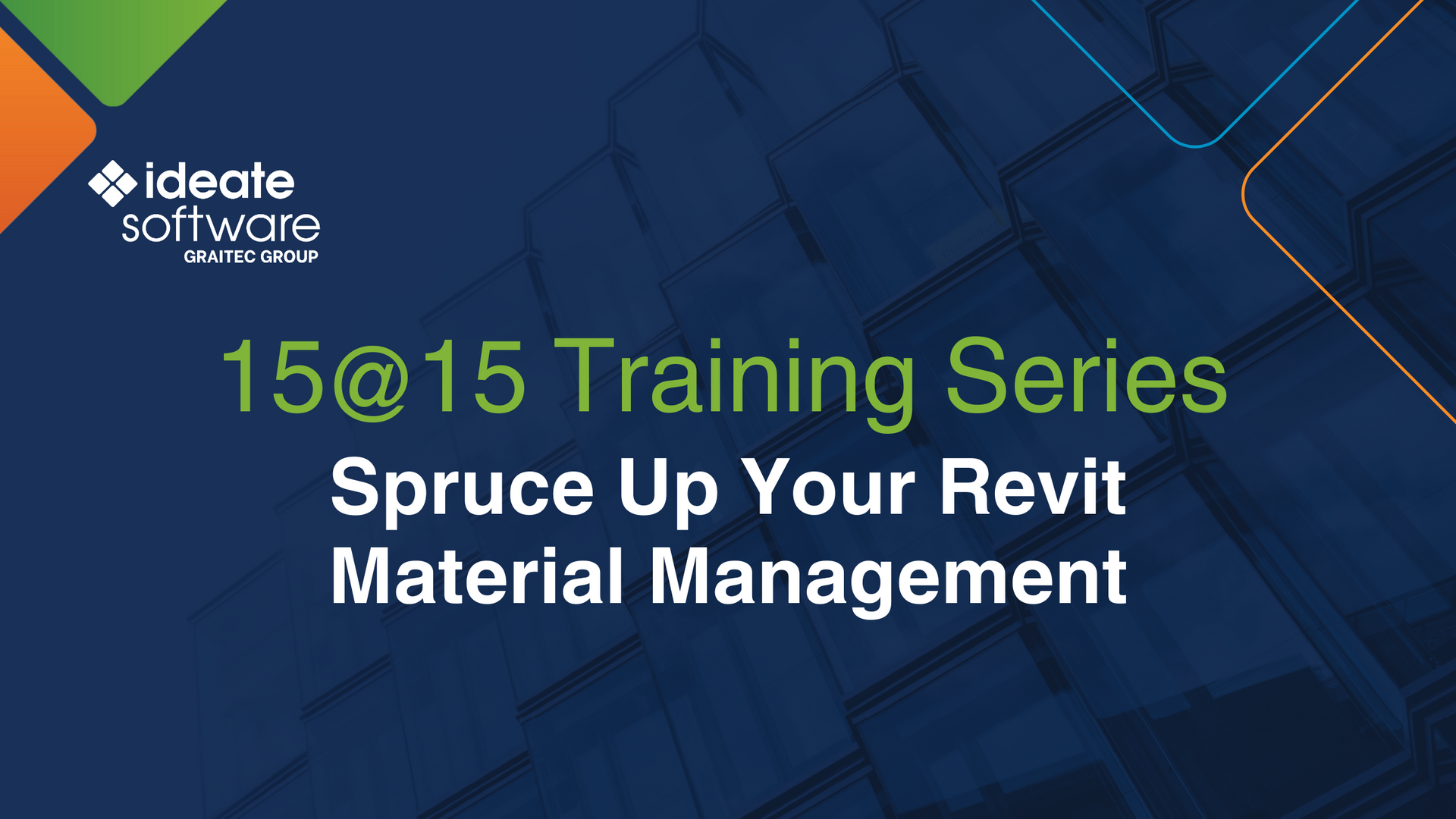Audit your Revit MEP Projects with Ideate Explorer
Watch this webinar recording to learn how to keep your Revit MEP projects healthy and well organized with the help of Ideate Explorer.
Explore recent posts

TRAINING - NEWS | Leveling up your BIM game with Ideate Software doesn’t have to hard or time-consuming with our 15@15 Training Series. This series of 15-minute online sessions cuts right to the chase with essential information to enhance your skills, unlock new efficiencies and elevate your ability to automate tedious tasks —all while reducing errors in your Revit model.