You say Tomato but I say トマト
Localization is the industry’s technical term for making software solutions user-friendly to people in other countries.
This kind of effort always includes translation but can also include ensuring that any examples used are relevant, particularly as they relate to governmental or industry standards or requirements. During the COVID-19 lockdown, the Ideate Software development team decided that investing in an effort to become more connected with our far-flung customer base would be a great project for us to undertake.
We can’t travel but we can try to speak each other’s language. Knowing that Google Sheets has a translate function, we thought, “how hard could this be?”
We began our journey by taking a look at how our software looked in other languages. Did you know that Revit is available in English, French, Italian, Chinese, Korean, Japanese, Polish, Portuguese, German, Spanish, Russian and Czech? You can easily change the language of your Revit as described in this Autodesk article. Setting the language to Japanese was a real eye-opener for us and made us appreciate the challenge facing our Japanese customers. The image below shows the Revit interface when language is set to Japanese. Guess which tab is the Annotate tab??
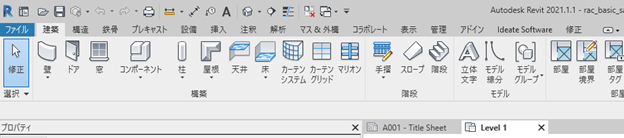
Our polyglot Support Manager, Jan Sako, quickly reviewed the Google Czech translations and saw one of the many challenges in front of us…a Sheet can be both a bed sheet or a drawing sheet. This would clearly NOT be a simple task!
Translation Help from Japan, France, and Mexico
We decided to tackle Japanese as a way of teaching ourselves about the process of localization and were extremely lucky to find two people to help us through this first phase. Yuki Scharf, AEC Technical Specialist with Autodesk in Japan and Yoshimoto Oishi, of Archi-cube in Japan graciously agreed to help us translate both Ideate StyleManager and Ideate Sticky into Japanese. They patiently waded through our English ‘text strings’ and helped us understand when our language usage was unclear. The benefit of this work was not only that we were able to deliver a Japanese version of two of our solutions, but also that we understood better how to make our products more consistent and clear, even within our own native language. It was a humbling experience.
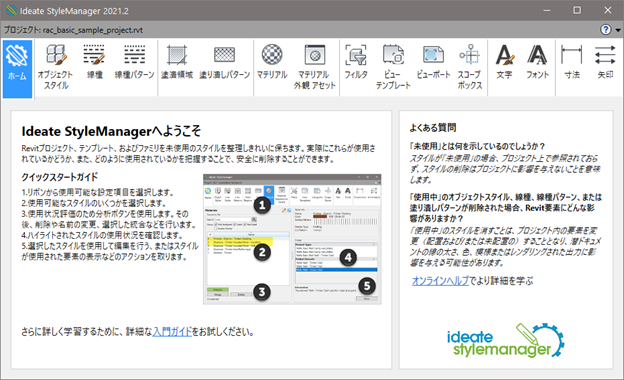
After completing this process for Japanese, we then also iterated it for both French and Spanish. Many thanks to Julie Bismuth, Director of Consulting and Training with our long-time partner CAD UC who assisted us with the French translation. Special thanks to Alejandro Rodriguez Garza, owner and director of BIM Consulting Services of A4BIM and founding partner of AMIBIM outside of Mexico for his help with the Spanish translation.
This work is clearly just the beginning of our localization journey. We intend to continue to work with our partners and customers around the globe to improve our offerings and make them easier to use, particularly for non-English speakers. Ideate StyleManager 2.0 was released in November 2020 and can be downloaded here. This version contains our work in translating into French, Spanish and Japanese.
Explore recent posts






