We are Living in a Material World! (Assigning and Editing Materials with Ideate BIMLink)
Managing the myriad of materials within a Revit project can be a daunting and time-consuming task.
This task is made easier and more efficient using Ideate BIMLink.
We always recommend using one of the many sample link definitions that ship with Ideate BIMLink. In this example I’m using the Column_Types link definition, open the properties and add the Material Parameter.
Sometimes it’s easy to forget the simple things, like using the search function within Ideate BIMLink to search for the parameter that you want to add to the link definition:
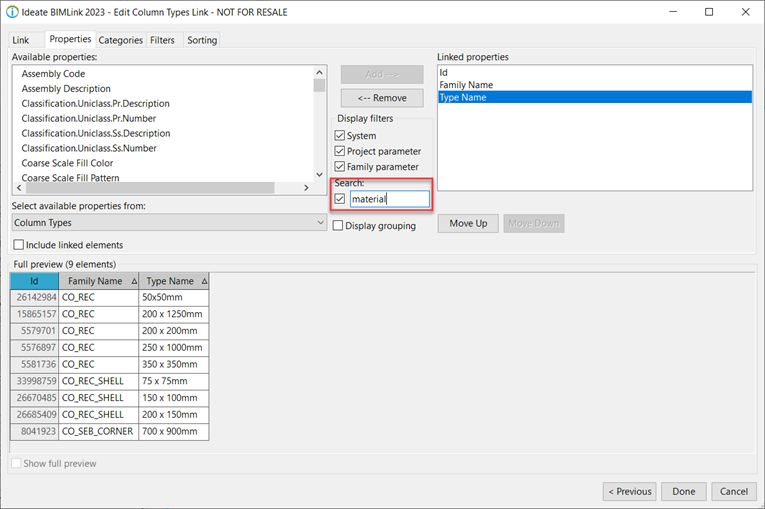
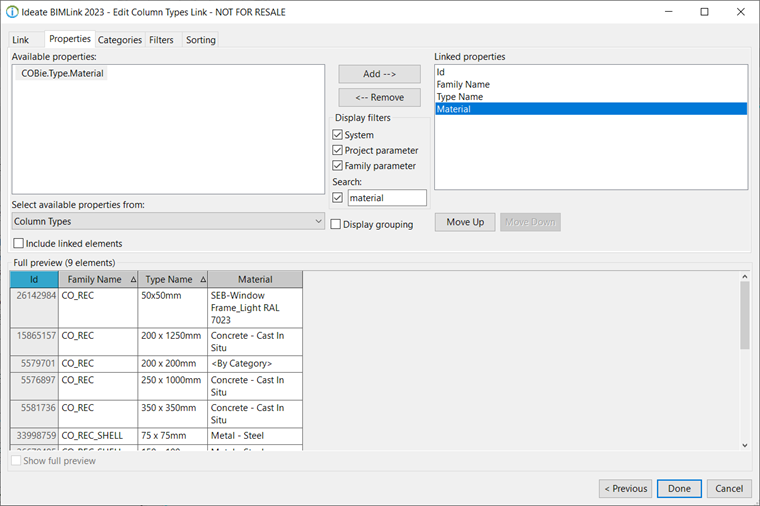
Edit the materials as required, either within the Ideate BIMLink interface or for quick bulk editing export to Excel.
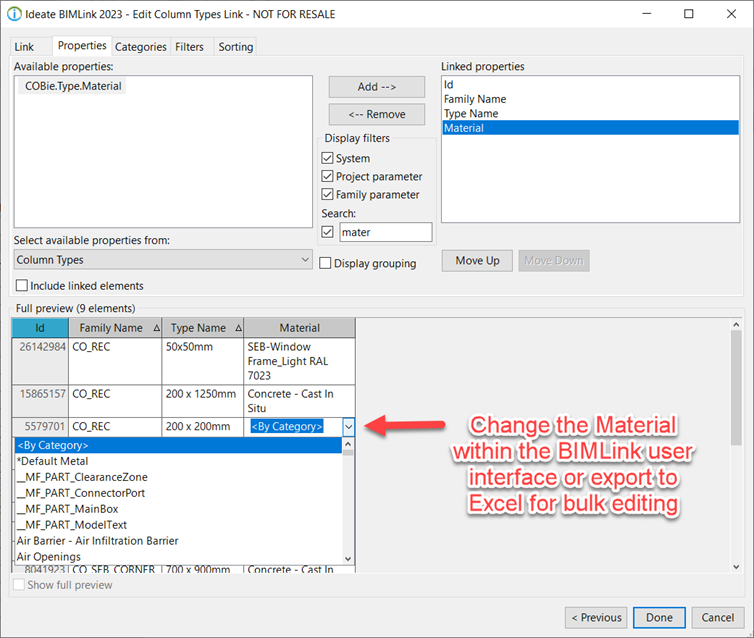
It’s as simple as that!
In the May 2023 release of Ideate Software, you are now able to edit and manage the material types and thicknesses within compound Wall, Floor, Roof and ceiling elements using Ideate BIMLink. There is a new folder of link definitions specifically for managing materials.
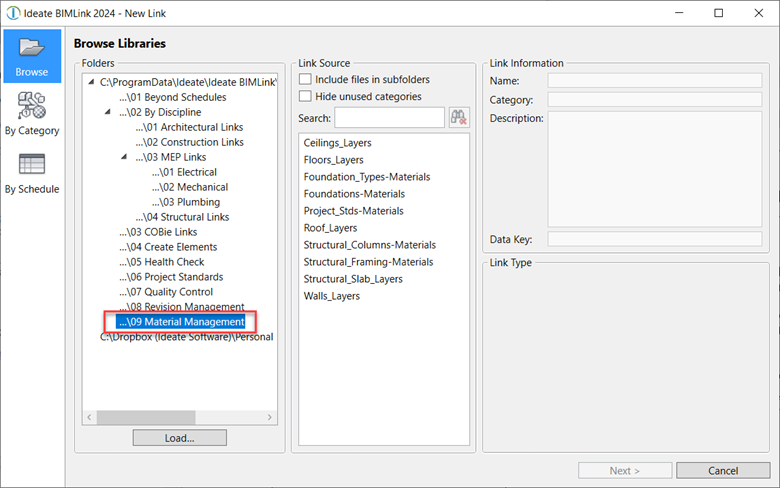
Explore recent posts






