Spotlight on Surbana Jurong
Reducing Time Spent Creating Revit Sheets
Surbana Jurong is a global urban, infrastructure and managed services consulting firm, and offers a full suite of multidisciplinary consultancy services across multiple sectors, including aviation, healthcare, hospitality, transport, water and environment, and energy and resources. Headquartered in Singapore, its architects, designers, planners, engineers, and other specialists have built more than 1 million homes in Singapore, created master plans in more than 30 countries, and developed more than 100 industrial parks around the world. Driven by progressive thinking and creative ideas, they deliver solutions that support sustainable social and economic growth for their clients.
“We at Ideate Software are pleased to be associated with such a prestigious company,” said Richard Taylor, Technical Evangelist, Ideate Software. “Surbana Jurong and subsidiary companies, SAA Architects, Robert Bird Group, and SMEC subscribe to our Enterprise offering of all five Ideate Software solutions available for each Revit user within their organizations. We asked if they would be willing to share a short success story with us on just one of their time-saving workflows. We couldn’t be happier with their response. They demonstrated how they use Ideate BIMLink to significantly reduce the time they spend creating Revit sheets. In their example, they created 361 sheets in just three minutes with Ideate BIMLink. The process would have taken 24 hours in Revit.”
Surbana Jurong Case Study – Ideate BIMLink
“Sheet creation is essential for most BIM projects. Conventionally, a BIM modeler would create sheets in Revit, typing the information manually, one by one. Each sheet could take about three minutes,” said Tang Minjing, Executive BIM Manager, Surbana Jurong. “Automating the process with Ideate BIMLink reduces the time to just seconds. Here are the four simple steps that save us hours of time.”
Step 1 - Create Ideate BIMLink with necessary property. If available, you can import the Ideate BIMLink template from a previous project. This step takes about 30 seconds.
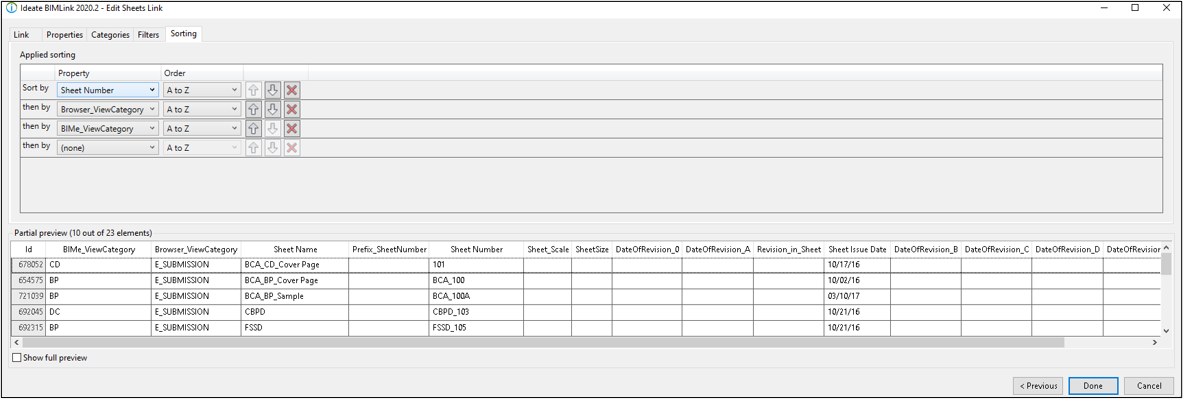
Step 2 – Export the data to Microsoft Excel and fill in the information. Exporting takes about 20 seconds. The time spent completing the information depends on the design intent.
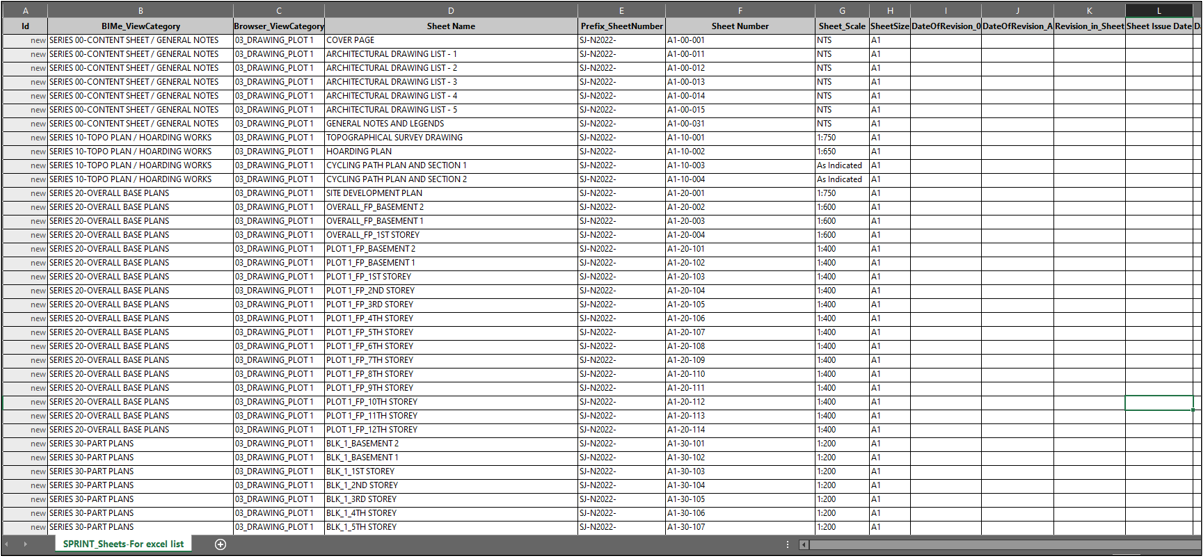
Step 3 - Import the information to Ideate BIMLink. This step takes about 1 minute.
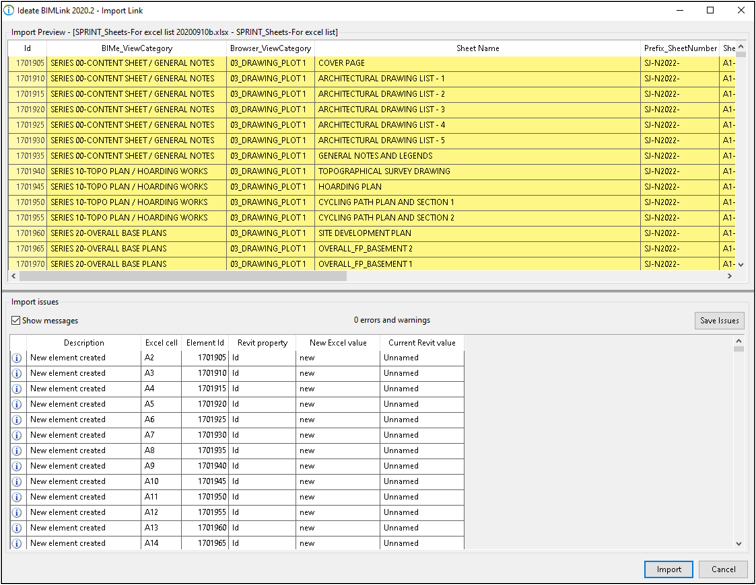
Step 4 – Create new Sheets and Select the Title Block. This step takes about a minute.
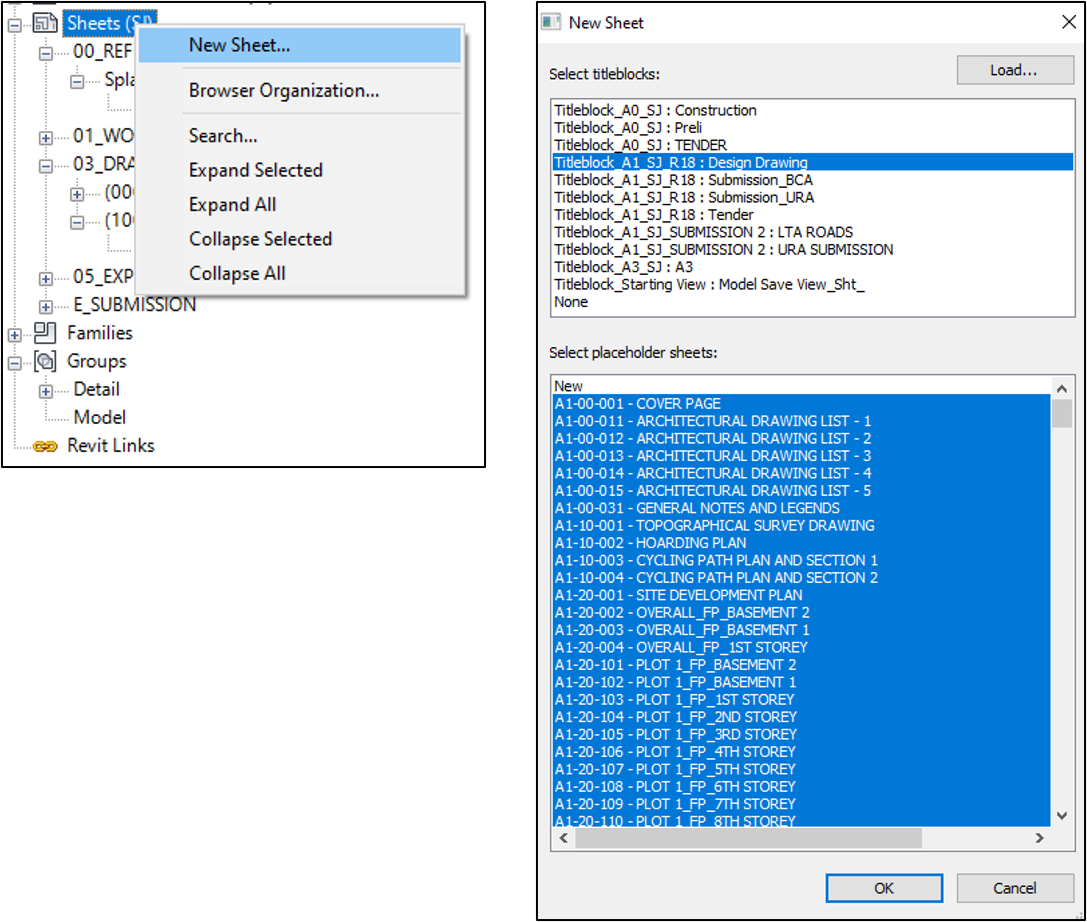
Results – 361 Sheets Created in Minutes
Revit drawing sheets arrangement will be in order (in Revit project browser) as the sheets are created with correct data from Excel. Title block information such as drawing title, number, and revision, etc. for each drawing sheet will be accurate too.
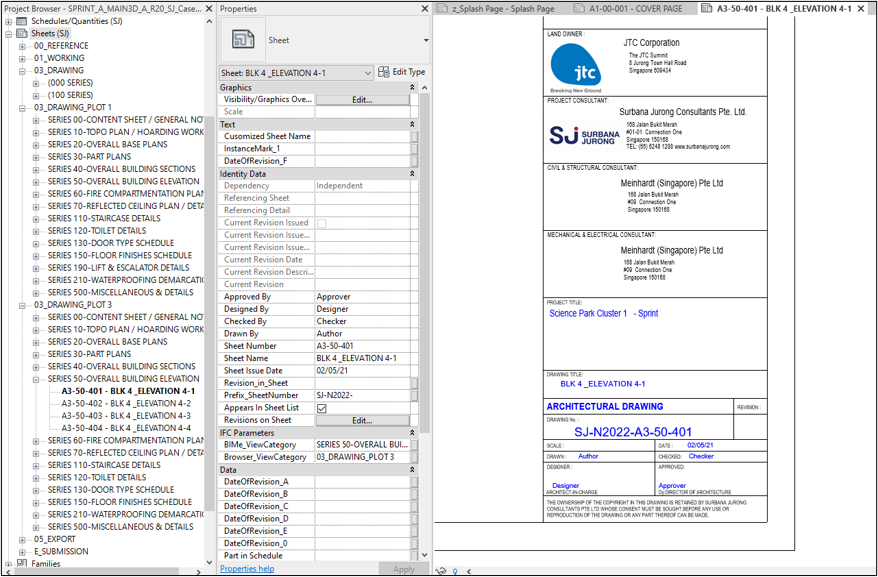
Ideate BIMLink allows the creation of new sheets in Revit using data from an Excel spreadsheet. You can create sheets with a specified title block, or you can create a placeholder sheet. Sheets can be created via Excel to create a quick cartoon set at the beginning of a project. Placeholder sheets, which display in the sheet index, but not in the project browser are ideal for use in representing the consultant’s sheets.
You can review the steps that Surbana Jurong implemented within our Ideate Software online help article, Creating New Sheets in Revit with Ideate BIMLink.
Conclusion
Richard continued, “Surbana Jurong’s infrastructure projects transform cities into sustainable spaces where communities can thrive long into the future. We are honored that Ideate BIMLink eliminates a time-consuming task and allows them to focus on critical design and engineering.”
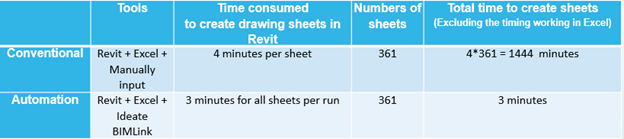
This is just one small but critical example of how Surbana Jurong leverages the entire Ideate Software portfolio of Revit solutions, enabling them to increase efficiency and reduce time on critical and time-consuming workflows.
Explore recent posts






