Autodesk Revit Software Users Freed from Time-Consuming Tasks with Ideate Automation Updates
Press Release: San Francisco, CA, October 16, 2023
Users of Autodesk® Revit® software that work with large files or perform tasks requiring frequent data or file exports can now schedule many tasks to run during non-working hours, saving a significant amount of time while reducing the chance of human error and ensuring projects are delivering consistent and predictable outcomes.
“We like to say that Ideate Automation is like cloning staff, because without adding headcount, project teams will have much more time to spend on valuable design activities,” said Glynnis Patterson, Director of Software Development, Ideate Software. “By scheduling scripts to drive Revit to pick a file, perform a task, and create an output file, Revit users can come into work with a time-consuming task already complete.”
Ideate Automation, which does not consume any Autodesk Cloud Credits, can be used to:
- Schedule the opening of large Revit files. Opening large files can take dozens of minutes when done in Revit. Built-in contingencies suppress most native Revit pop-up dialogs, so they don’t interrupt the process.
- Run Revit “audit and compact” process to maintain file size. Set up a list of files to be automatically audited and compacted every night or schedule them as needed.
- Export data from Revit into a variety of file formats: PDF, DWG, NWC, and IFC.
- Publish files to Autodesk BIM 360 as often as daily, eliminating the requirement for the Autodesk Design Collaboration Service and the limitation of once-a-week publishing.
Ideate Automation also:
- Speeds the process of finding files in Revit; instead of clicking on every folder, simply enter any part of the file name into the search bar
- Lowers the cost per person with floating license models
- Reduces need for virtual machines because tasks are performed off-hours
- Offers easy deployment options
- Does not require named-user setups
- Streamlines the process of performing several tasks in Ideate Software products
Ideate Automation can be purchased as a stand-alone product or with the Ideate Software bundle, where it can save Revit users even more time by silently running several additional time-consuming tasks in the background.
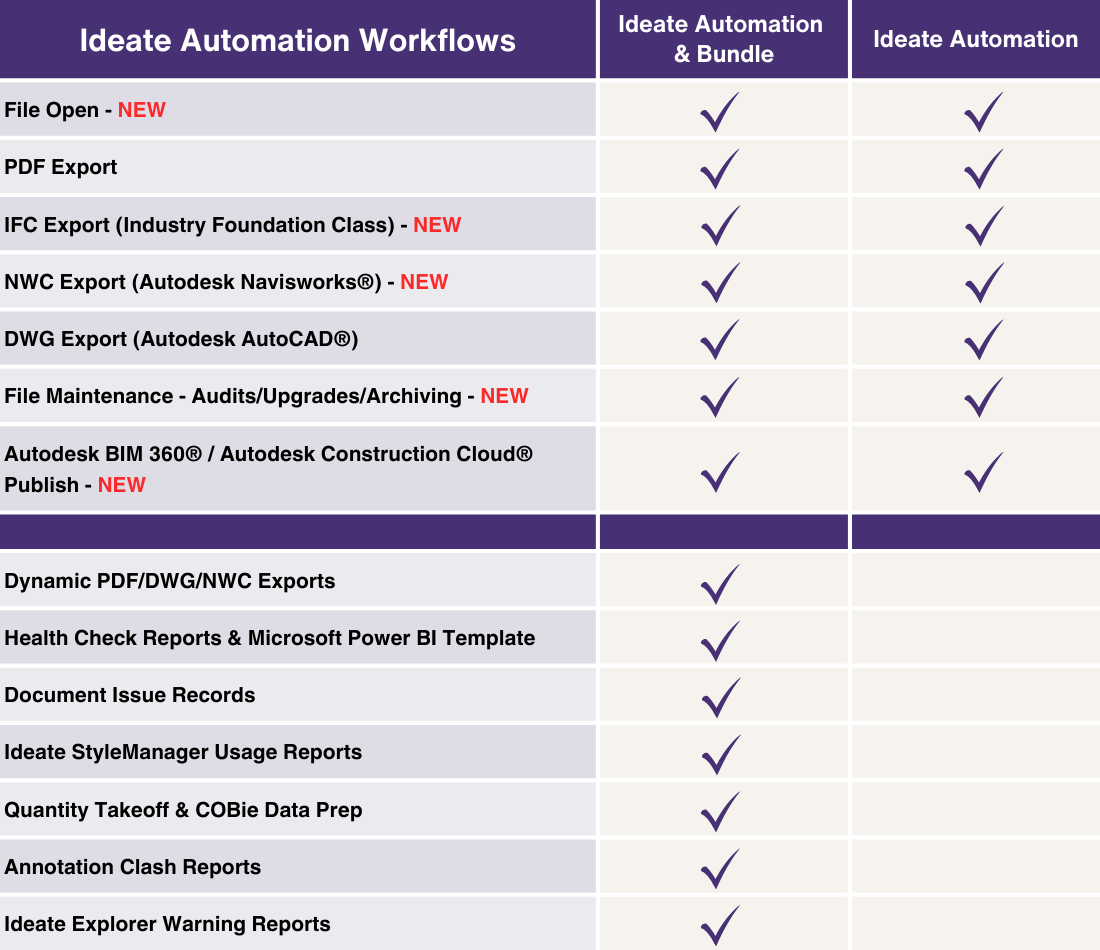
Ready to experience the power of Ideate Automation? Contact us or visit our website for more information or give it a try with a free 30-day trial.
-------------------------------------------------------------------------------------------------------------------------------------------------------
About Ideate Software - Ideate Software, an Autodesk® AEC Industry Partner and Autodesk® Authorized Developer, empowers Revit users to gain unprecedented control over their data. They developed Ideate BIMLink, Ideate Explorer, Ideate Sticky, IdeateApps, and Ideate StyleManager to solve persistent problems in architecture, engineering, and construction, and owner-operator (AECO) workflows. They developed Ideate Automation as a scripting solution to easily automate repetitive Revit and Ideate Software tasks for consistent and repeatable results.
Autodesk and Autodesk Revit are trademarks of Autodesk, Inc. and/or its subsidiaries and/or affiliates in the USA and/or other countries.






