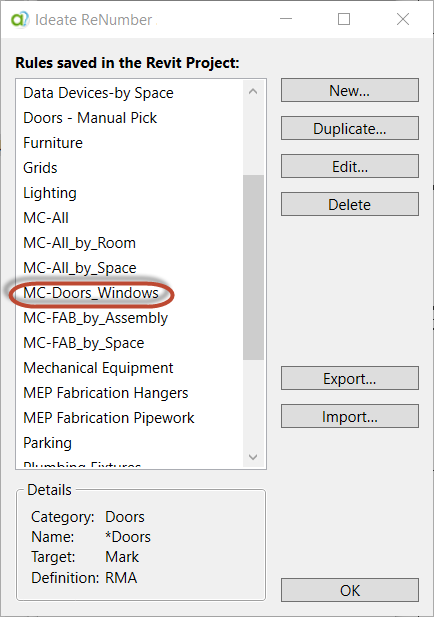Multi-Category Options Within Ideate ReNumbering Rules
In our November 2018 Ideate Software application updates, we made improvements to all our Ideate Software add-ins for Revit.
The latest version of Ideate ReNumber was modified to support multi-category rules, and now, instead of needing one rule for Lighting Fixtures and another for Lighting Devices, you can use the new "MC-All" rule. The benefit is that you can sequentially number elements that are similar while using the same rule.
Well, Samuel James of
McBains in London contacted us about the new multi-category rule. “I am currently finding the renumber tool very useful,” he said. However, he had an additional request. He wanted a multi-category rule for JUST Windows and Doors, and he didn’t see a way to limit or choose the specific categories within the Ideate ReNumber rules interface.
This was a great request, and it was a feature we didn’t expose within the user interface. However, you can easily edit the delivered “MC-All” rule within a text editor to specify the exact categories as shown below:
<nested_categories>
<category_name>OST_Doors</category_name>
<category_name>OST_Windows</category_name>
</nested_categories>
The rules are located here by default for US English: C:\Program Files\Ideate\Ideate Software XXXX\IdeateApps\en-US\ReNumber\Basic Rules
We felt Samuel’s suggestion was so great that we are planning to include a new Doors and Windows rule along with a few other new multi-category rules in our next software release.
Keep those suggestions coming! Thanks again to Samuel James and McBains.