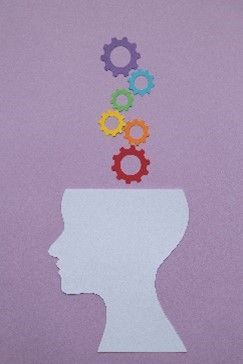1. We talk with our customers. Whether they have been with us since we first launched Ideate Explorer in 2008, recently partnered with us when we launched Ideate Automation to boost the power of our plugins, or anywhere in between, we talk with customers.
- We take the time to understand their needs before selling them a product, and we follow up with them after they have had it for a while to make sure it meets those needs.
- At the conclusion of every webinar we deliver, we ask attendees to tell us about any challenges they are having in Revit and if there are any features they’d like to see added to our products.
- We track all calls that come into our Support team and note any issues that our products don’t currently address. Our Software Development team reviews all the data to determine if new functionality or even a completely new product is needed.
- We work closely with a large group of beta testers who review our updates or new products while they are in the development stage, provide candid feedback, and then verify that everything works as expected before we launch them publicly