Manage Revit Sheet-Based Revisions with Ideate BIMLink
Revit revision management is possible through the Revision Cloud tool on the Annotate tab, as well as through the Revisions on Sheet dialog box found in Sheet Properties.
You can use Ideate BIMLink to access the Revit Revisions on Sheet properties, so it’s easy to manage revisions. Revit users around the world benefit from this feature of Ideate BIMLink.
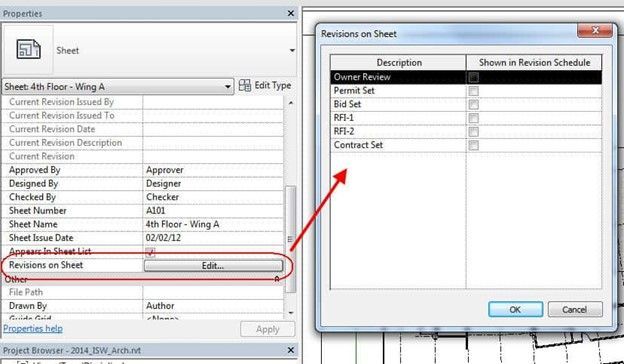
Access these Revit revision manager properties in Ideate BIMLink by following one of these two methods:
1. Use the sample Link file, "Revision_on_Sheet"
OR
2. Create a New Link and use the category, “Sheet”
Look through the list of available properties for those that start with “Seq,” which reflects the number of revisions defined within the project.Select the Revisions you need to be included within the Link Definition, and each "Seq." property will export as either a TRUE or FALSE value within Excel.
Note: When you edit the value values for these properties, the Revision Schedules will update if they are included in the title block family.
Click here for access to the Autodesk Revit Wiki with instruction on editing a title block to include the Revision schedule.
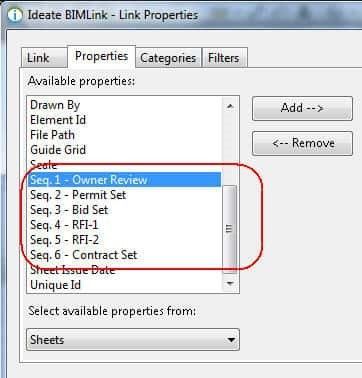
If you are a current subscriber to Ideate BIMLink, you can email us at support@ideatesoftware.com and ask for an Excel macro template and dataset that supports the automation of a Document Issuance Record. You’ll get an Excel file organized as a matrix with per Sheet numbering as the Columns and Sheets as Rows with the Revision dates.
Related Topic: Use Ideate Sticky with Ideate BIMLink
Peruse our website for more information on our addins for Revit. Managing Revisions is just one of the hundreds of tasks you can simplify with our tools.
Additional F.A.Q.
How are Revit 3D models beneficial in the design process?
Revit 3D models empower architectural, structural and MEP teams with technical clarity and functional detail inside a comprehensive, three-dimensional project view. With improved visualization, trades can detect and solve for clashes and other errors while facilitating the construction process.
What are the key features of Revit modelling?
Revit modelling incorporates families of objects to create accurate three-dimensional views of a project. This multidisciplinary tool facilitates collaboration among team members by allowing multiple users to work on the same project simultaneously. Changes made by one user are synched across interconnected project aspects, enhancing coordination and reducing errors.
How do I maintain a Revit model?
Proactively maintain model health and keep your project running smoothly with a host of Ideate Software plugins. Use Ideate BIMLink to review model data in Excel where you can quickly identify and flag QA/QC issues, or use Ideate Explorer’s powerful browser to find and solve for critical warnings or unused elements. With Ideate StyleManager, you can reduce file sizes and keep your documentation clean, sleek and on brand with standardized styles.
Explore recent posts






