Use Ideate Query to Identify Revit Families within Groups
The process for identifying families contained within groups is simple.
One way we improve our software and its related documentation is through feature requests and feedback from our customers and prospective customers. Afterall, our customers use Ideate Software tools daily to resolve data editing and management challenges; they know what our software does, and they know what they would like it to do. We learn so much when we talk with them about their workflows and through our beta testing program.
We were recently approached by a customer with questions about how to use Ideate Explorer to identify which Revit families are contained within certain groups, which is part of their model and template auditing process. The solution we recommended was to use Ideate Query, which is a powerful selection refinement feature inside of Ideate Explorer.
The process for identifying families contained within groups is simple:
- Use Ideate Explorer to select entire family categories and/or individual families
- Click the Q button to launch Ideate Query
- Isolate the selection by the Model Group: Name and Family Instance: Name. This will take the entire selection of families and break them down by the Group Name and the Family Instances that are inside of those groups. Shown here is an example of what this selection may look like
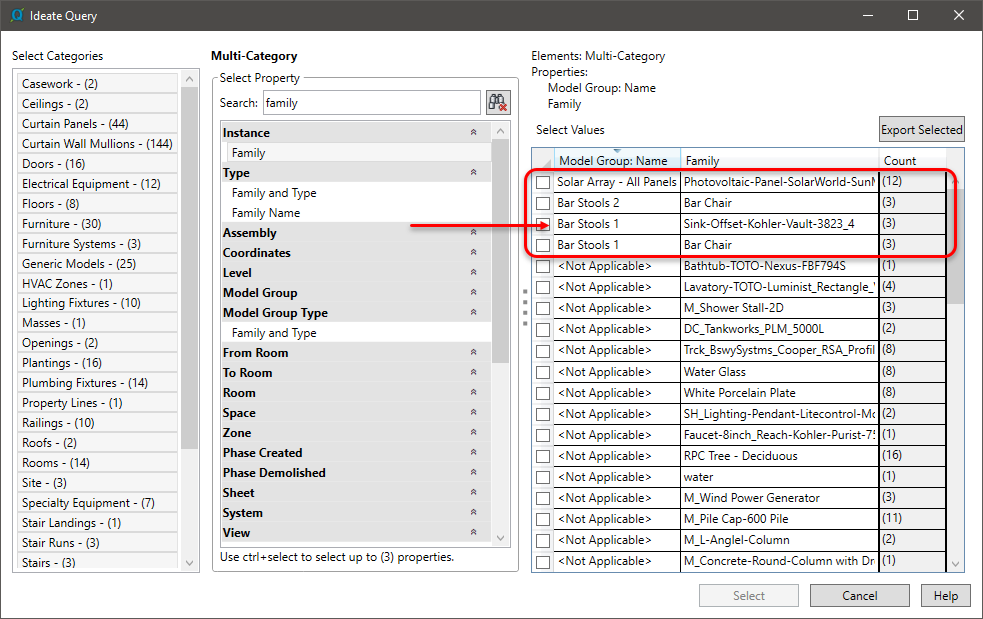
After identifying the groups and families in question, make the selection that you wish to learn more about and isolate those elements for further review, as shown here:
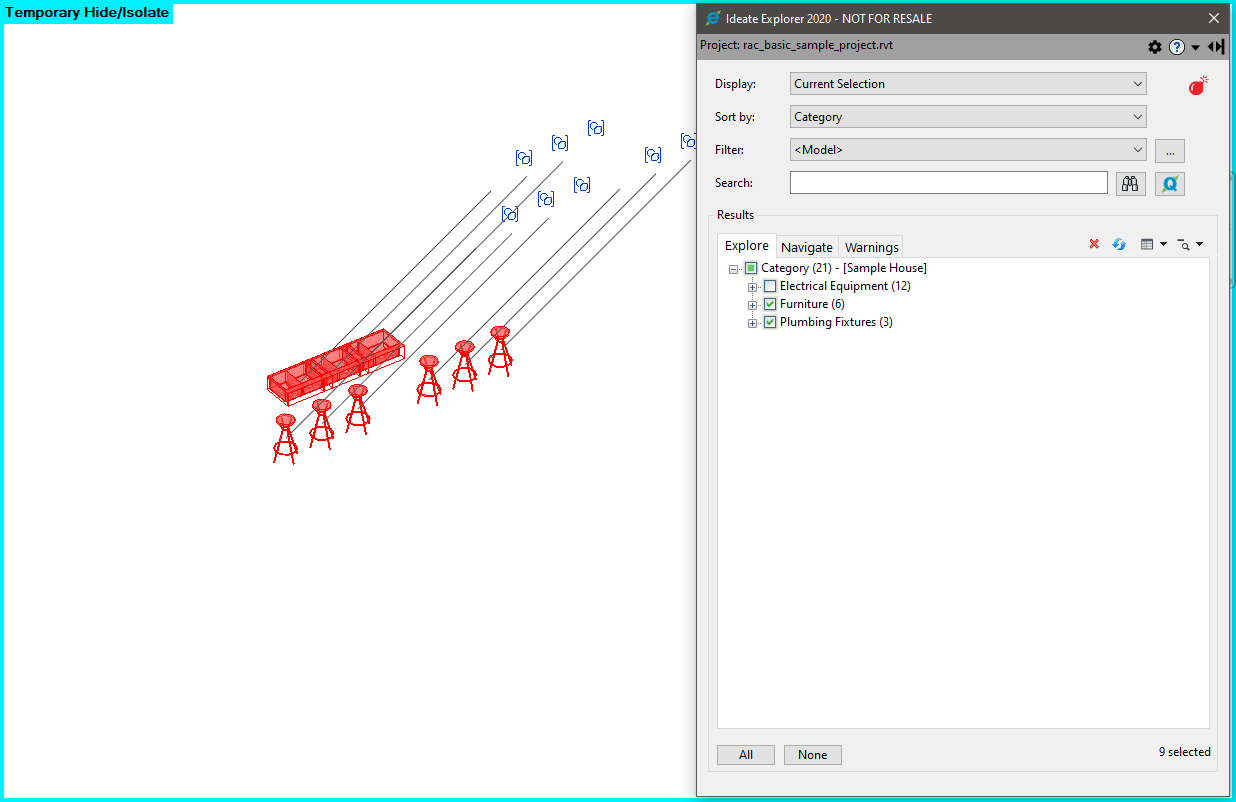
To learn more about how you can use Ideate Explorer and Ideate Query to review families within groups, be sure to review this brief 5-minute video on this process.
To learn more about Ideate Query, please check out this Help topic: Using Ideate Query
If you are an Ideate Software customer interested in participating in future beta test programs, contact sales@ideatesoftware.com for details.
Explore recent posts






