Ideate Software for Revit 2025 - Crossing Our Ts and Dotting Our NETs
Welcome to the world, Revit 2025! For those who may have missed it, the newest version of Revit slipped into our subscription centers quietly in early April. You can learn about Autodesk’s version of What’s New in 2025 online, but if you ask me, the best new feature is the ability to now align text and tags.
In fact, it’s such a good idea that we added that same feature last year to
IdeateApps, so if you want to use it now, and aren’t ready to migrate to Revit 2025 yet, you can access these same
align and distribute features, along with additional ease-of-use features, in Revit 2020-2024 today.
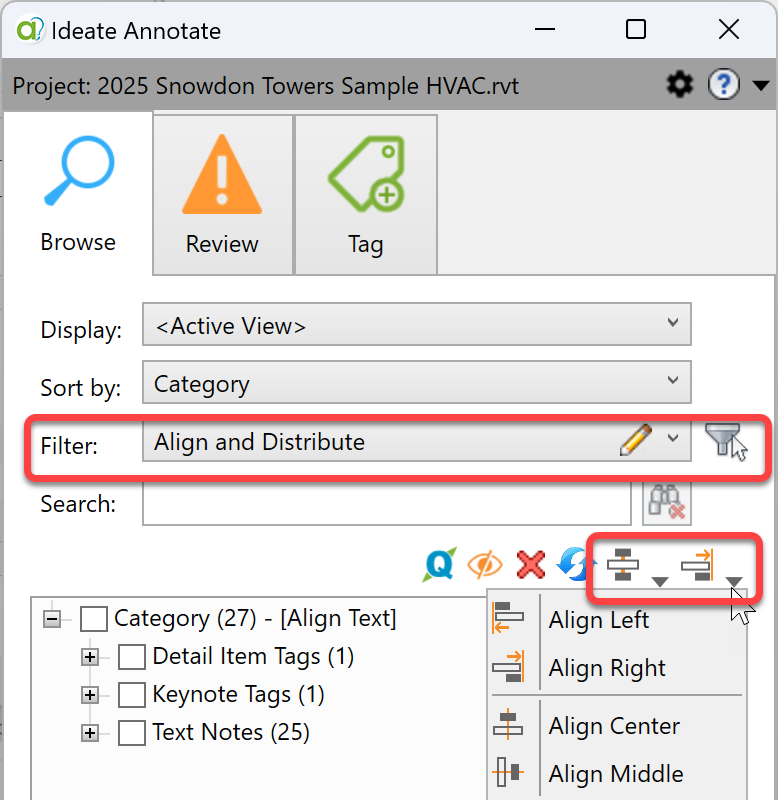
Watch our video on how to Align and Distribute Text and Tags with Ideate Annotate.
Ideate Annotate is part of the IdeateApps collection of productivity tools.
You can download a free 30-day trial to test drive.
Speaking of not being ready for Revit 2025, we aren’t, yet…so please stay tuned. The new release of Revit 2025 has been rebuilt on the modern .NET Core platform, which is a migration from the older .NET Framework platform. While this change enhances the connected workflows between Desktop and Cloud application and allows for improved performance, it also introduced a very fundamental, low-level change.
So, to ensure we properly upgrade our applications to .NET Core, we are planning to release our solutions by the end of June 2024. We hope you’ll understand and appreciate our desire to do extensive testing for this release. Customers interested in testing our solutions for 2025 can contact their sales team to inquire about joining our beta program.
Stay safe out there!
Explore recent posts






