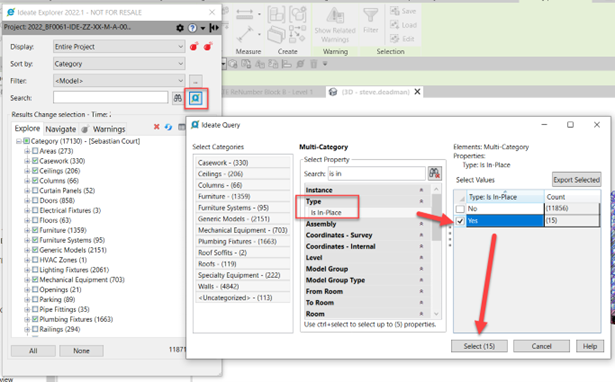Finding In-Place Families Using Ideate Query
Ideate Explorer is great at hundreds of model auditing and model management tasks. One common use involves using the Ideate Query function within Ideate Explorer to find in-place families. In-place families are not parametric and are limited in the amount of the parameters they can contain. Also, excessive in-place families can cause the Revit model size to increase because unlike component families, they are actually duplicated for each placement.
Once the families have been selected they can easily be viewed within the model.
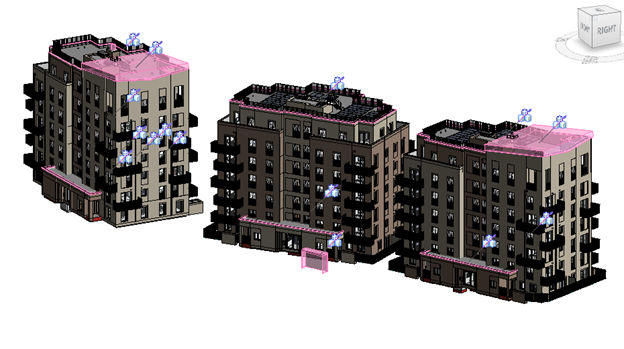
Check out this video to learn more about Ideate Explorer and Ideate Query. You can also choose the Ideate Query playlist from the Ideate Explorer Video page to learn about additional Ideate Query features and workflows.
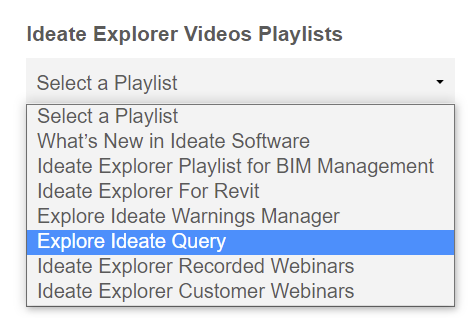
Explore recent posts