Export Revit Schedule to an Existing Excel File
Ideate BIMLink is a Revit add-in tool developed by Ideate Software to streamline Revit data editing, helping to ensure Revit models are clear and correct. It works by enabling users to export Revit schedules to Excel, where they can use the familiar and powerful editing capabilities to do things like copy/paste data, perform Revit model health checks, manage project standards, comply with COBie requirements, and so much more.
When users want to leverage an existing Excel file instead of creating a new one, they have two options to export Revit schedules to Excel:
Option 1 - Inserting a New Worksheet
Use this option when the existing Excel file contains one or more worksheets and none of the existing worksheets have the same name as the link being exported.
In this instance, insert a new worksheet with the link name in the existing Excel file.
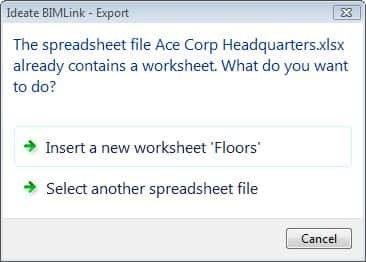
Option 2 - Overwriting an Existing Worksheet
Use this option when the existing Excel file contains one or more worksheets and one of them has the same name as the link being exported.
In this instance, the most recent link data overwrites the existing worksheet. Example: Exporting the same link multiple times to the same Excel file will result in the file only containing the most recent exported link data.
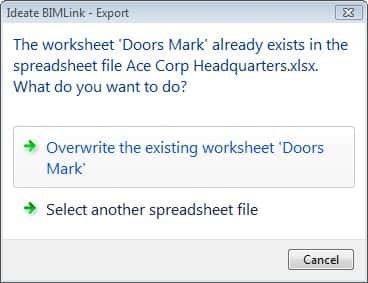
Verifying and manipulating BIM data is much easier when you can export Revit schedules to Excel and edit in a program specifically designed for that task. Ideate BIMLink makes that possible. Learn more by perusing the Ideate BIMLink resources on our website.
Explore recent posts






