Save 23 Hours per Project Using Ideate BIMLink to Manage Interior Finish Data and Generate Plumbing Fixture Counts
These time savings are possible because Ideate BIMLink pulls model data into Excel for fast updates and then pushes it all back into Revit, updating the model.
Architects and interior designers know that managing interior finish data and generating accurate plumbing fixture counts can take a lot of time when performed natively in Revit software. Those who have Ideate BIMLink know it can be done quickly, even if they are not Revit users themselves. These time savings are possible because Ideate BIMLink quickly pulls model data into Excel where team members can easily update the data. Then Ideate BIMLink pushes it all back into Revit, updating the model.
Below is information on how much time our users reported saving.
Tasks: Managing Interior Finish Data and Generating Plumbing Fixture Counts
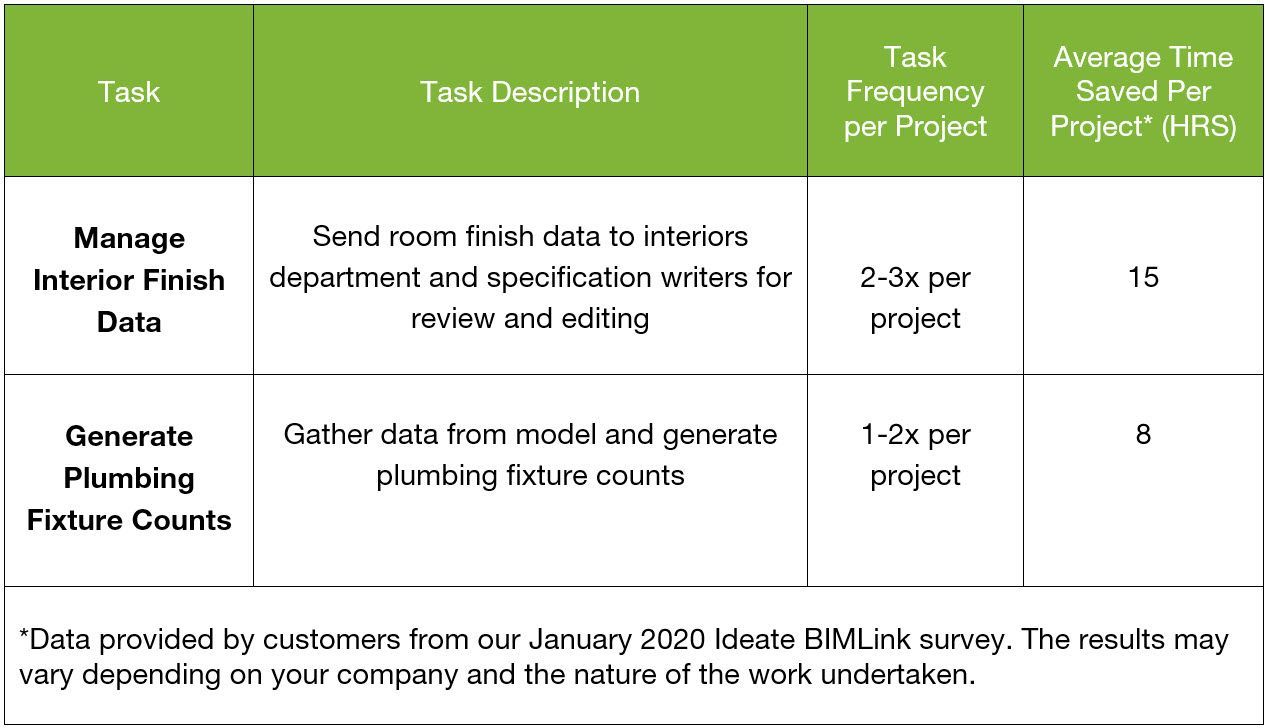
What’s Your Return on Investment?
How can you assess the value of Ideate BIMLink to your business?
- Review the chart above along with previously published data to understand how much time can be saved
- Compare that number to the number of projects you have and your software purchase price
Here are examples assuming you save four hours per project. Please bear in mind that the average customer reports 23 hours saved per project on the tasks featured in this blog post alone, so your payback will likely be much higher than in these examples.
- A single standalone license of Ideate BIMLink costs approximately US$795. If you have 20 projects per year and save four hours per project, you’ll save 80 hours per year. According to the 2018 AIA Small Firm Compensation Report, the average designer salary is about $60K per year. Assuming a corresponding hourly rate of $29 (which would exclude overhead), you will have a payback (over covering software costs) of more than US$1500 each year.
- For larger firms, network licensing can experience an even higher return on investment. For example, the cost of a single seat is about $2,000 per year. Assuming that you save four hours per project, pay a higher burdened salary rate of $50, and have 50 projects, you will have a payback of more than $8,000 per year.
Check out our Ideate BIMLink ROI web page, where we separated the all the time-savings data by discipline.
Contact us if you have any questions. We look forward to hearing from you.
Explore recent posts






