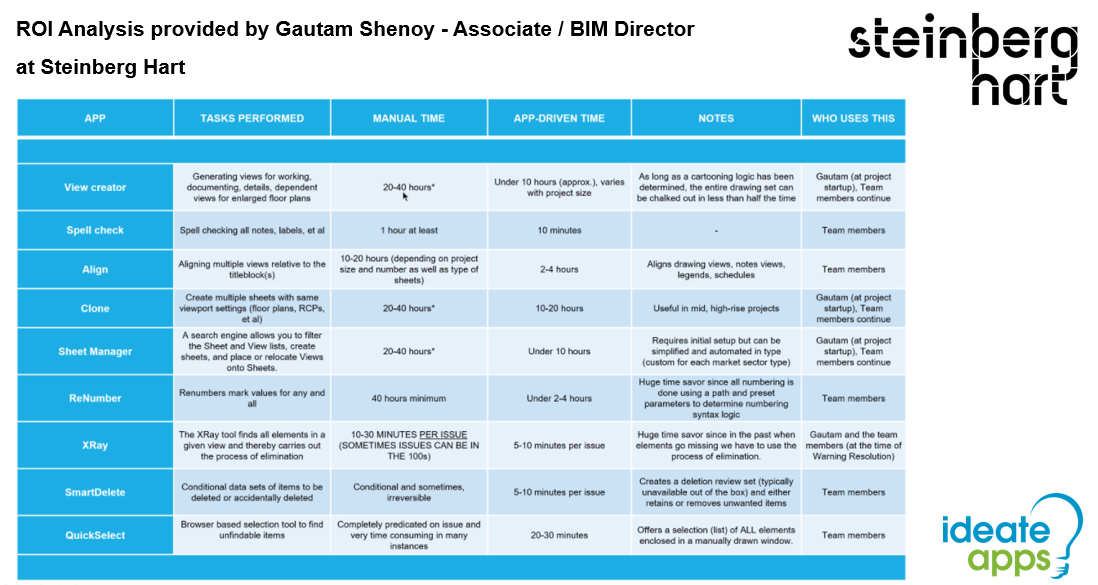ROI: Making the Case for Purchasing Plug-in Software
Software. It is a huge part of how we get through our days, and its usage continues to grow at an exponential rate.
Processes that now take minutes or hours once took days or weeks. The future of software continues to be big, and it continues to radically change our landscape.
Third-Party Software Defined
Third-party software is a major industry within the software development market. It typically runs inside or side-by-side software from the first party (the OEM software developer). In many cases, the first party opens its Application Programming Interface (API) up to third-party developers, so they can develop additional software that enhances the original.
Ideate Software’s Third-Party Software
Ideate Software focuses on improvements and workflow enhancements to Autodesk Revit software. We currently offer five Revit plug-in products that helps users simplify their Revit data challenges. As we like to say, we focus on the “I” in BIM, since we do a deep dive into the Revit API to expose important features and new workflows for customers to use on their Revit-based projects.
Charting a Business Case for Third-Party Software
Deciding to procure software such as ours requires thoughtful analysis, both from a usability perspective and an acquisition perspective. For example, when analyzing your current software, you need to understand:
- Your current needs
- The tasks you perform to meet current needs
- How you complete those tasks
- The amount of daily and weekly effort (hours and cost) it takes to complete those tasks
- The time and cost savings will result if you acquire third-party tools
- Who will use the third-party software
One of the best ways to complete this analysis is by charting a business case in a format that is easy for everyone to understand, from end users to the decision makers. With everything laid out in this form, proposing solutions for buy-in will be easy, because the ROI on cost and time will be apparent.
Getting Buy-in from End Users and Decision Makers – An Example
One great example comes from Gautam Shenoy at Steinberg-Hart. After the Ideate Software team demonstrated IdeateApps to him and his Revit users, Gautam went to work putting together a needs analysis of each of the nine tools that come with IdeateApps. Once completed, the results were compelling, and the ROI potential was immediately apparent.
Gautam presented his analysis to the decision-makers in his firm and got instant approval to add IdeateApps to their Ideate Software collection. Here is an example of the business case analysis that Gautam created for IdeateApps:
Although a cost for manual time vs. app-driven time was not identified in his analysis, the difference in effort between the two was drastic enough that anyone reading the chart would understand that the ROI is huge. Also, information in the Notes column explained the issues in more detail, making the case for the procurement of IdeateApps even stronger.
If you are looking for solutions to workflow challenges and are in the market to purchase third-party software such as Ideate Software solutions, leveraging a chart like this will help you understand the value and validate your claims, as you will easily be able to identify the cost and time savings.
Contact Us
If you have any ideas to share, such as how your office goes about procuring software solutions, we would love to hear from you. We always welcome comments, suggestions, and feedback.
Explore recent posts