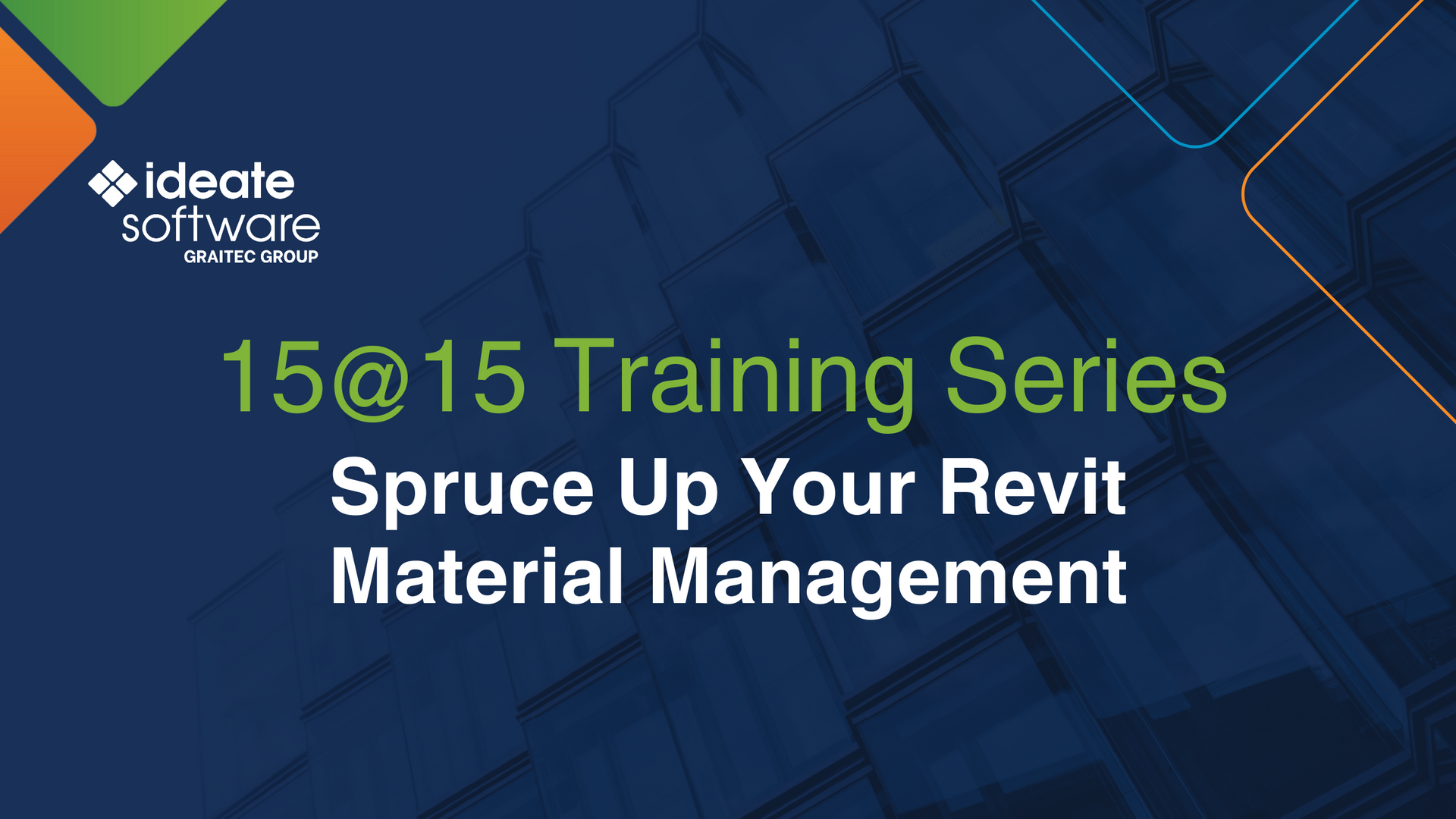20/20 Vision Into Your Revit View Template Usage
Every day, our Ideate Software Support team fields all types of questions from AECO professionals all around the world. We recently had a support question from a large UK engineering company that wanted to easily isolate unused Revit view templates, select multiple templates, and then delete them. Their existing process was to review each view template and try to see if it had been used within the project. We were pleased to tell them that Ideate StyleManager makes the process so much easier.
Ideate StyleManager will automatically display the usage of the Revit project's view templates without requiring use of the Analyze button. A view template can be used by a view and by a view type. Simply SHIFT Select on all the unused view templates and delete them with one click. Note: ‘View Template” does not apply to family files, so Ideate StyleManager is disabled when editing .RFA files.
You will see clearly into your Revit projects with 20/20 vision and Ideate StyleManager.
Please review the following
Help article for more information on using this tool to manage your templates.
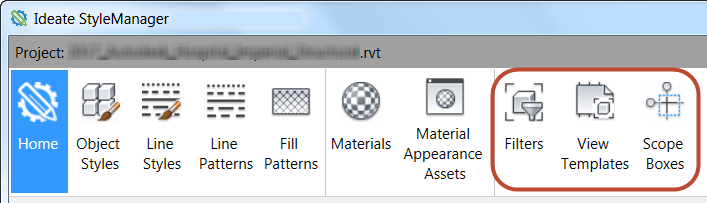
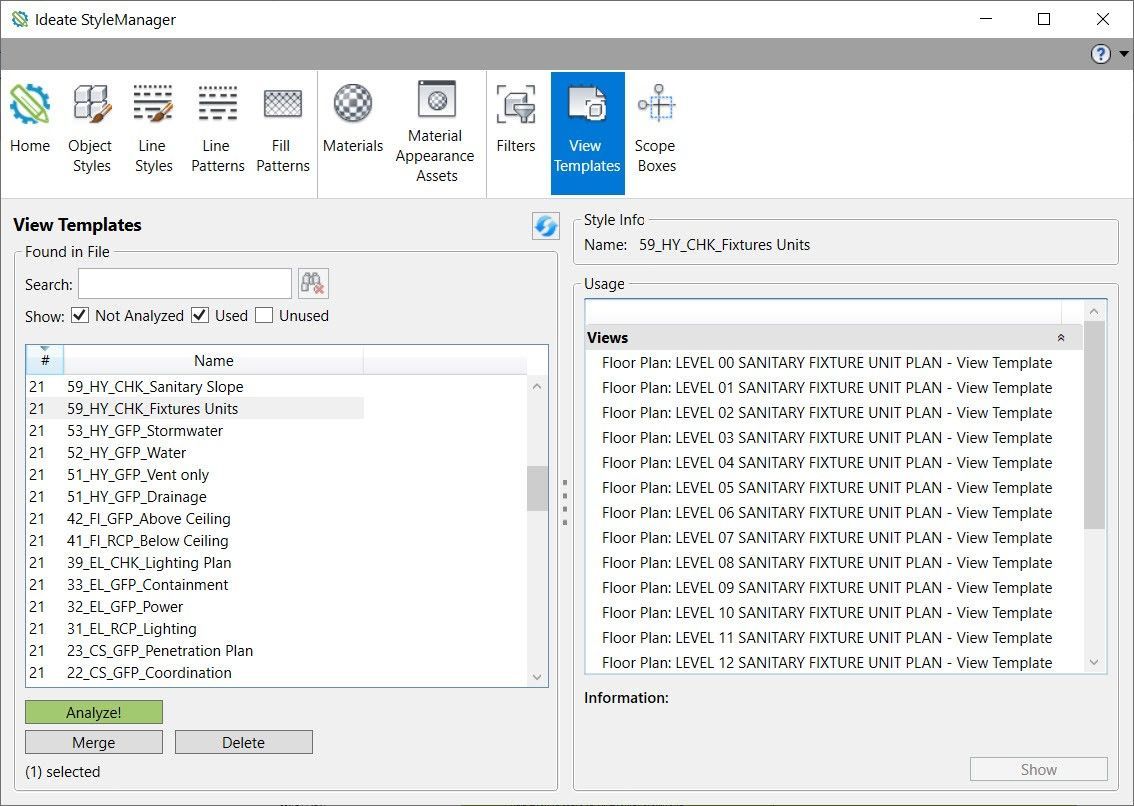
Visit our website for more information on our Revit productivity tools. Give them a try with a free trial version, or subscribe today.
Explore recent posts