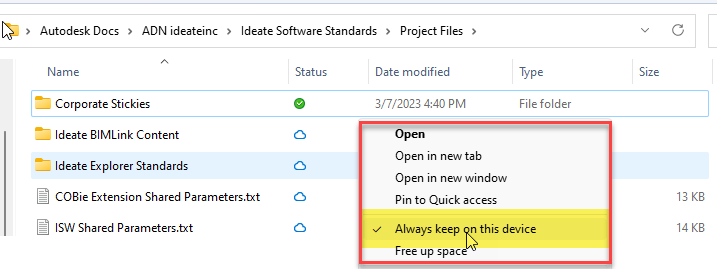Integrating Ideate Software Solutions with Autodesk Desktop Connector
To provide the best possible collaborative environment between Autodesk Construction Cloud Revit models and other non-Revit documentation, we design Ideate Software solutions to be integrated with Autodesk Desktop Connector when possible. We have limited ability to manage changes made by Autodesk without access to an API. To let Autodesk know this is important to you, vote for the idea on the BIM 360 API forum.
Desktop Connector 16.x Benefits
Unlike version 15.x, the 16.x version of Autodesk Desktop Connector can always download the current version of a file to a local machine. This important change means that many workflows supported by Ideate Software, and in particular Ideate Sticky, can work as expected, because the file contents and metadata such as the last saved date of an Excel file, can be programmatically understood. We recommend that you take advantage of these new features within the Desktop Connector:
- Select Projects to Sync
The latest Desktop Connector release allows you to select and add up to 40 of your BIM 360 and Autodesk Docs projects to your Autodesk Docs Connector in File Explorer. Only add the projects you need to better manage your local storage space.
We recommend that you select all active projects that contain Stickies on BIM 360 / Autodesk Docs (ACC). Learn how in the Autodesk Help Topic: Docs: Manage Projects.
- Select Folder to Sync
Once you’ve selected your active Revit projects from the Desktop Connector, you’ll see all the subfolders displayed within your Windows Explorer. For folders that contain content that needs read/write access, use the right-click menu and pick “Always keep on this device.” This will ensure your Ideate Stickies can be read properly during the auto-update process, because the date modified will mirror the information stored in the cloud on BIM 360/ACC.