Renaming Sheets to ISO 19650 Using Ideate ReNumber
Ideate ReNumber, one of the tools in our IdeateApps collection, can be used to renumber sheets to the BS EN ISO 19650 standard using one of rules created and saved in the bonus rules that ship with IdeateApps.
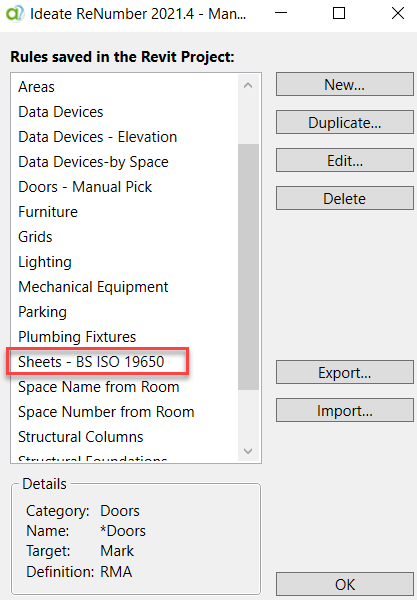
The rule targets the Sheet Number parameter that contains 5 of the 7 information container field descriptions as described in the ISO. These are:
- Functional Breakdown - ZZ
- Spatial Breakdown - XX
- Form - D
- Discipline - A
- Number - 000000
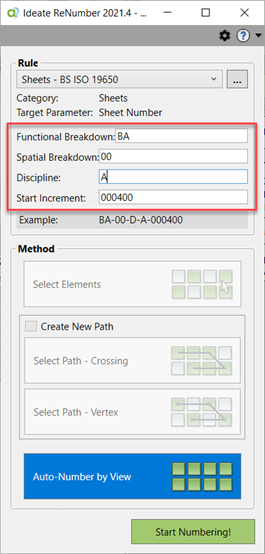
The rule can be edited to suit any company standard or variation of the ISO 19650 standard.
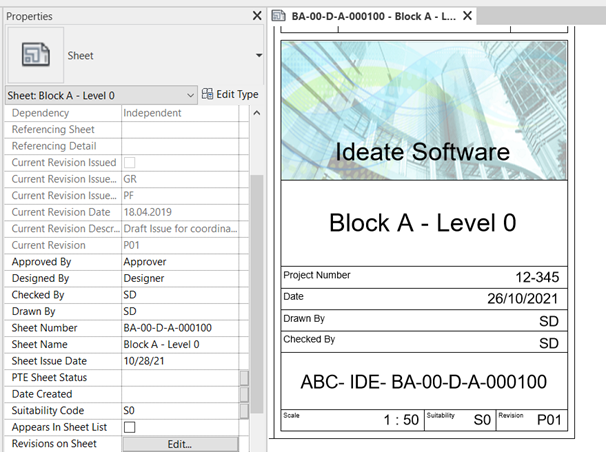
Existing IdeateApps subscribers can request the sample title block shown above to test this ISO 19650 rule.
Please refer to the Help topic to find out more. If you’d like help customizing Ideate ReNumber to meet your sheet-naming criteria, just email us at support@ideatesoftware.com. We’d be happy to assist.
Explore recent posts
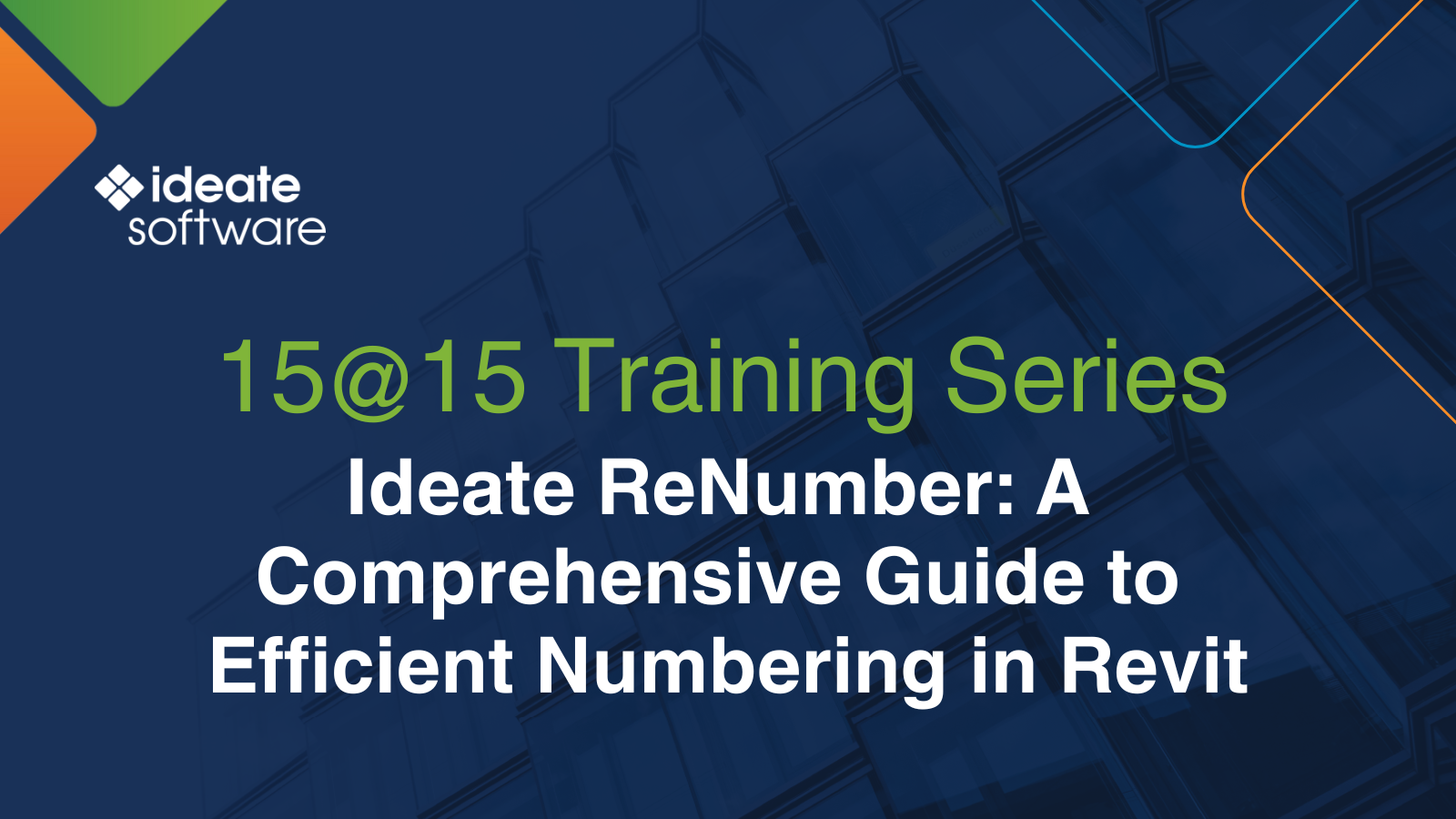


Services
Products
Contact Us
Thank you for contacting us.
We will get back to you as soon as possible
Ideate Software
Oops, there was an error sending your message.
Please try again later
Ideate Software
All Rights Reserved | Ideate Software Privacy Policy Data Processing Agreement Data Security Policies Terms of Use Site Map



