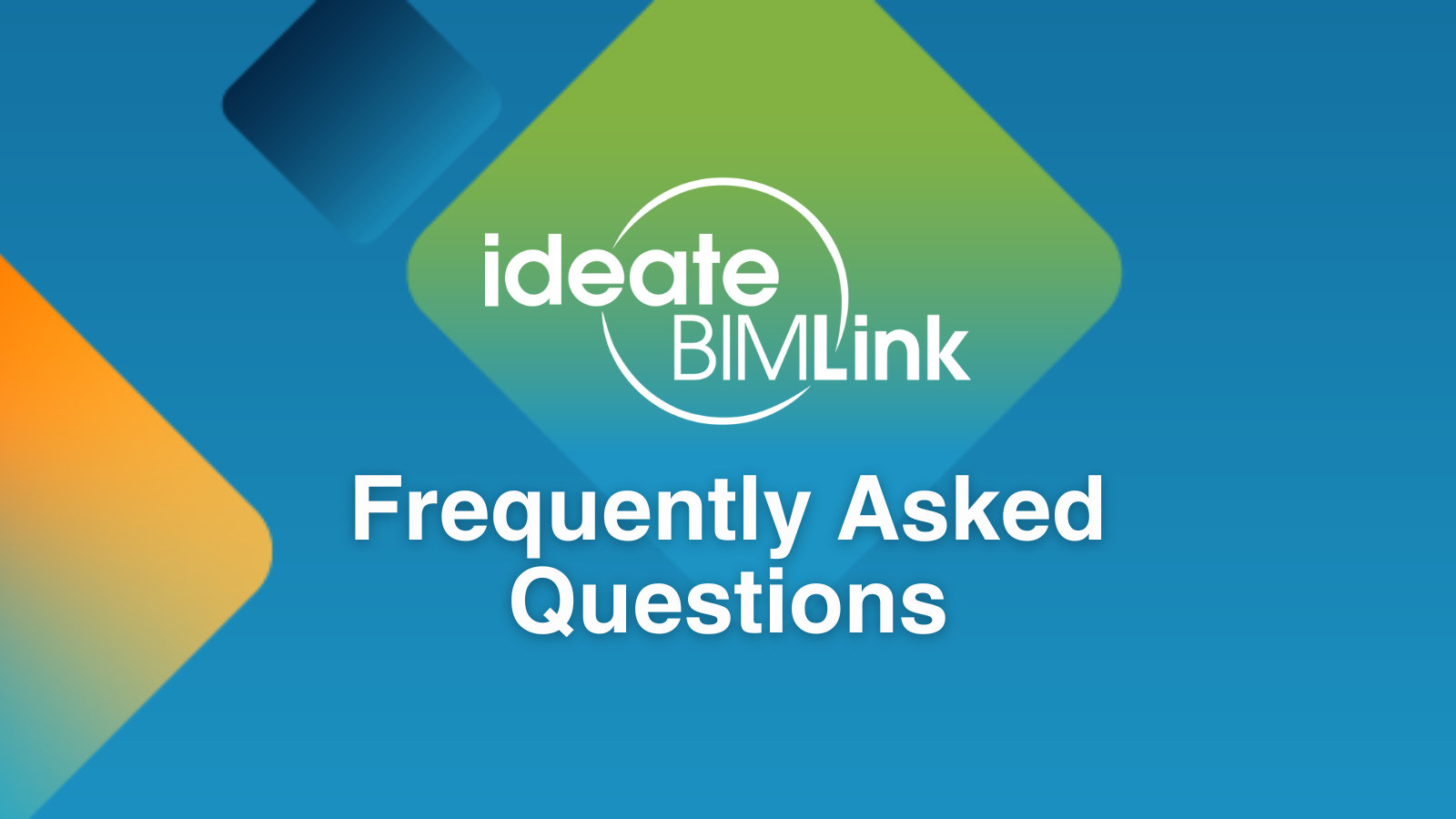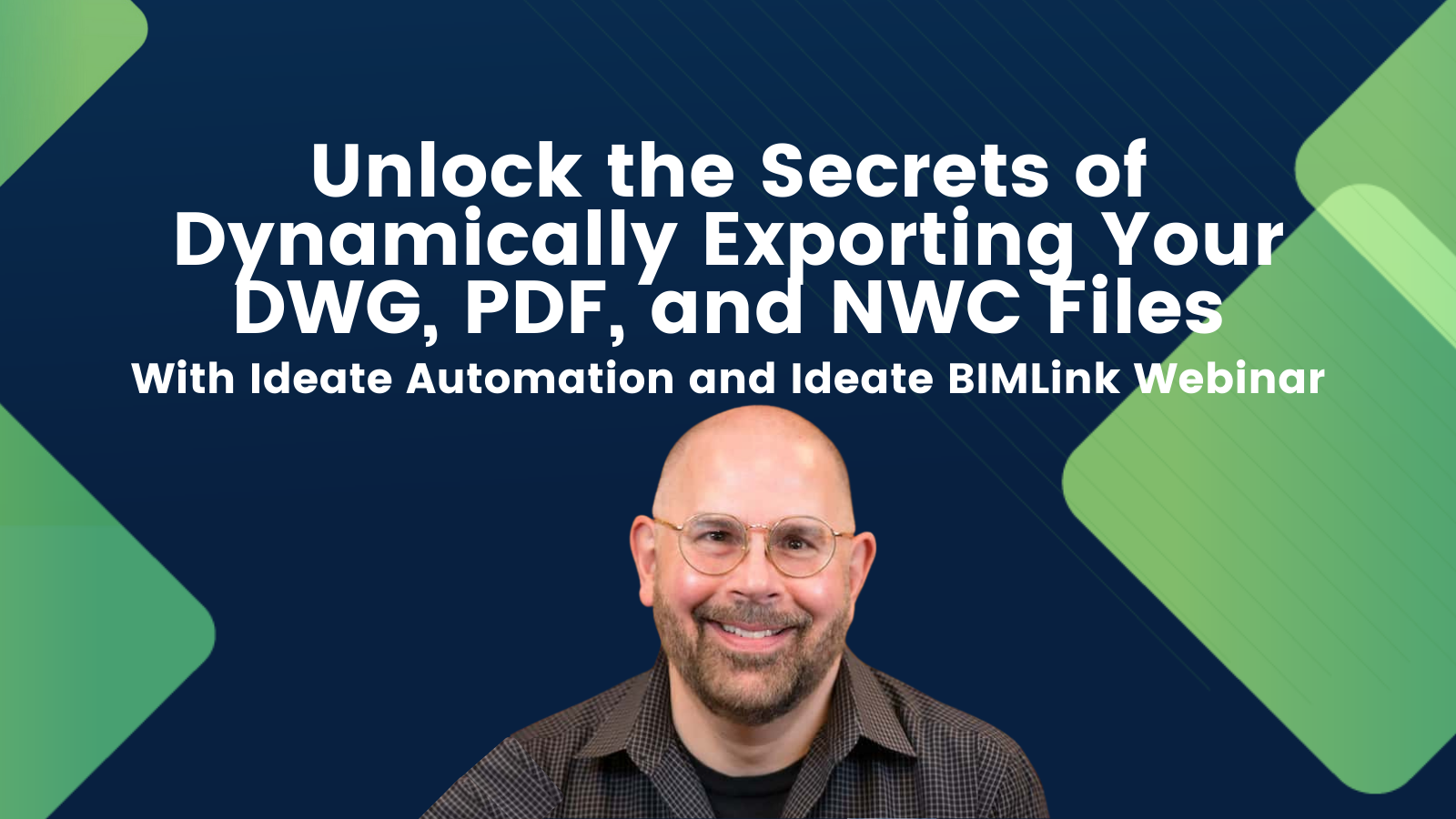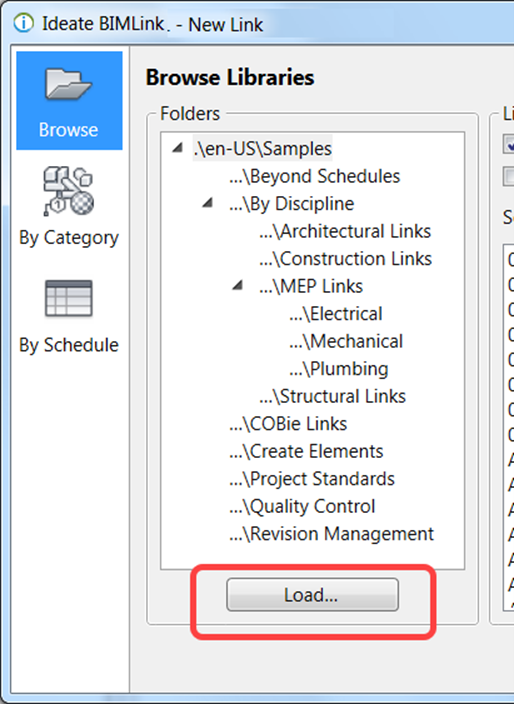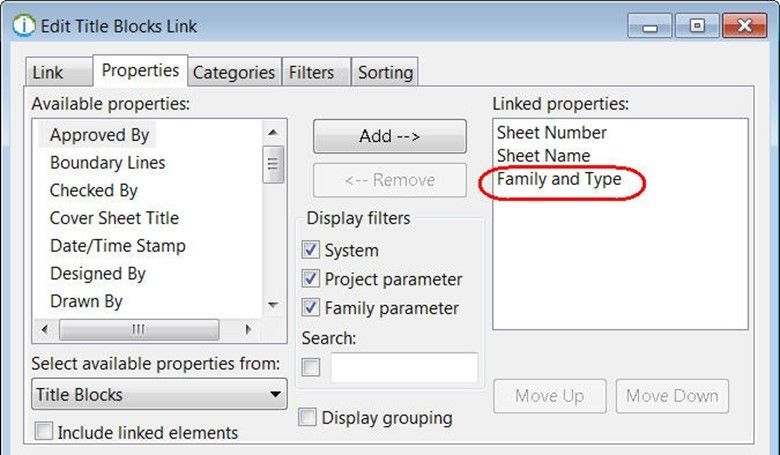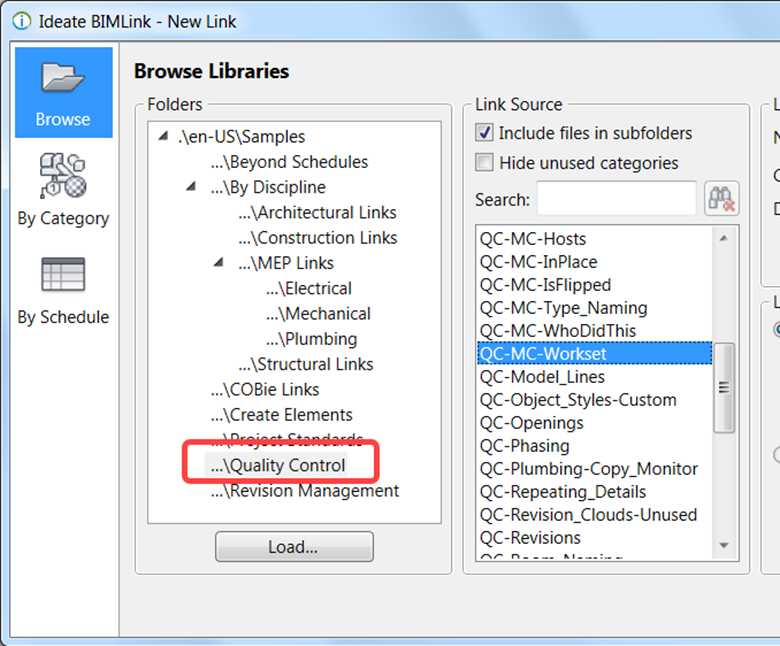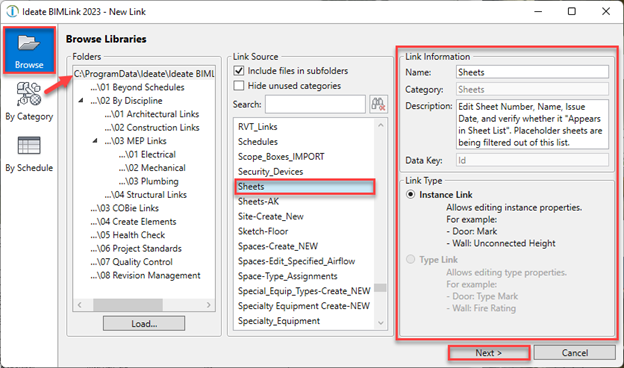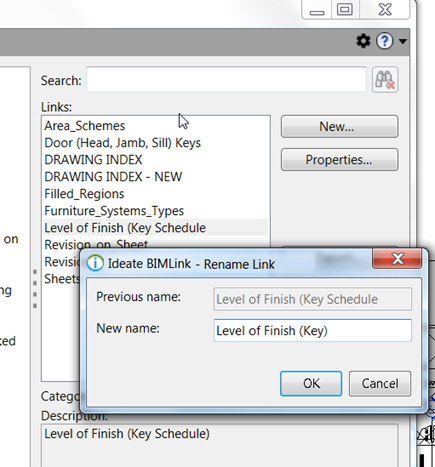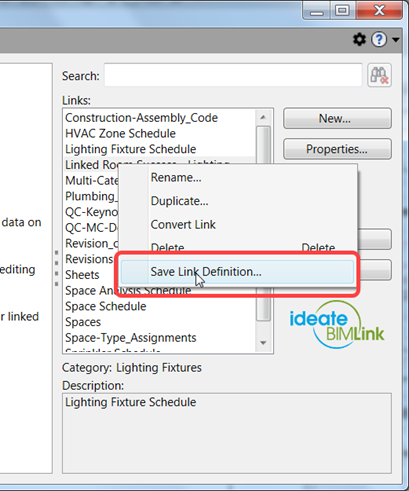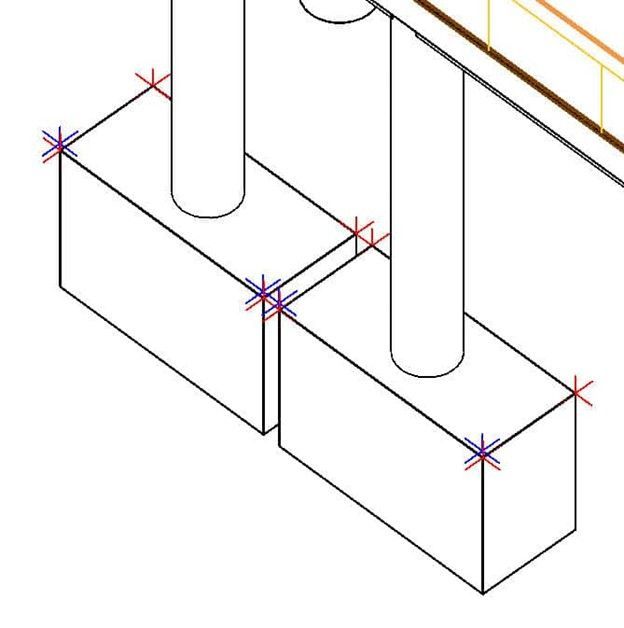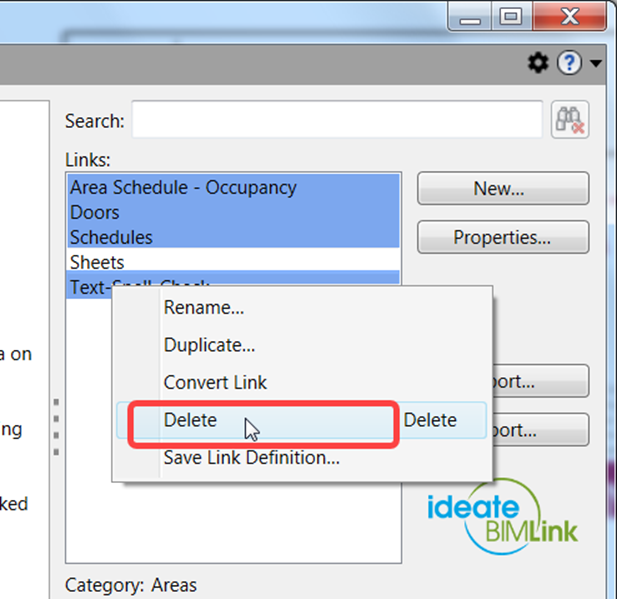Explore the Library
RESOURCE LIBRARY PRODUCT
Ideate BIMLink
Keep your Revit models clean and correct by exporting Revit data to Excel for easy editing, and then importing the updated data back into Revit. In addition to robust editing, you can use Ideate BIMLink to create many Revit elements as well as manage workflows that aren’t easy or even possible within standard Revit.

12 Apr, 2024
TRAINING - VIDEO: Join us for an insightful exploration of how to streamline multiple MEP workflows with the Ideate Software suite of tools. Learn how to optimize quality control using Ideate BIMLink, efficiently manage MEP warnings with Ideate Explorer, seamlessly integrate Excel, Word, or PDF equipment/specification data into your Revit project with Ideate Sticky, gain a deeper understanding of Revit filter usage with Ideate StyleManager, and streamline renumbering and intelligent tagging with IdeateApps.

01 Apr, 2024
TRAINING - VIDEO | In this 15@15 recoridng, you will learn how to efficiently make edits in Excel’s familiar and powerful environment, and then import the changes into your Revit model with ease. Are you ready to go beyond basic Revit schedules and use Ideate BIMLink to export Revit data to Excel?

01 Mar, 2024
TRAINING - VIDEO | Join Thesla Collier, Design Technology Officer, as she discusses a common practice in which users duplicate elements and change wall types for documentation, leading to difficulties in quantifying insulation. Discover how Ideate BIMLink can efficiently change core material in walls, which addresses a limitation in Revit, where querying layers of system families in schedules is not possible. Check out this workflow and explore its capabilities, so that you no longer have to modify each wall individually.
Services
Products
Contact Us
Thank you for contacting us.
We will get back to you as soon as possible
Ideate Software
Oops, there was an error sending your message.
Please try again later
Ideate Software
© 2024
All Rights Reserved | Ideate Software Privacy Policy Data Processing Agreement Data Security Policies Terms of Use Site Map