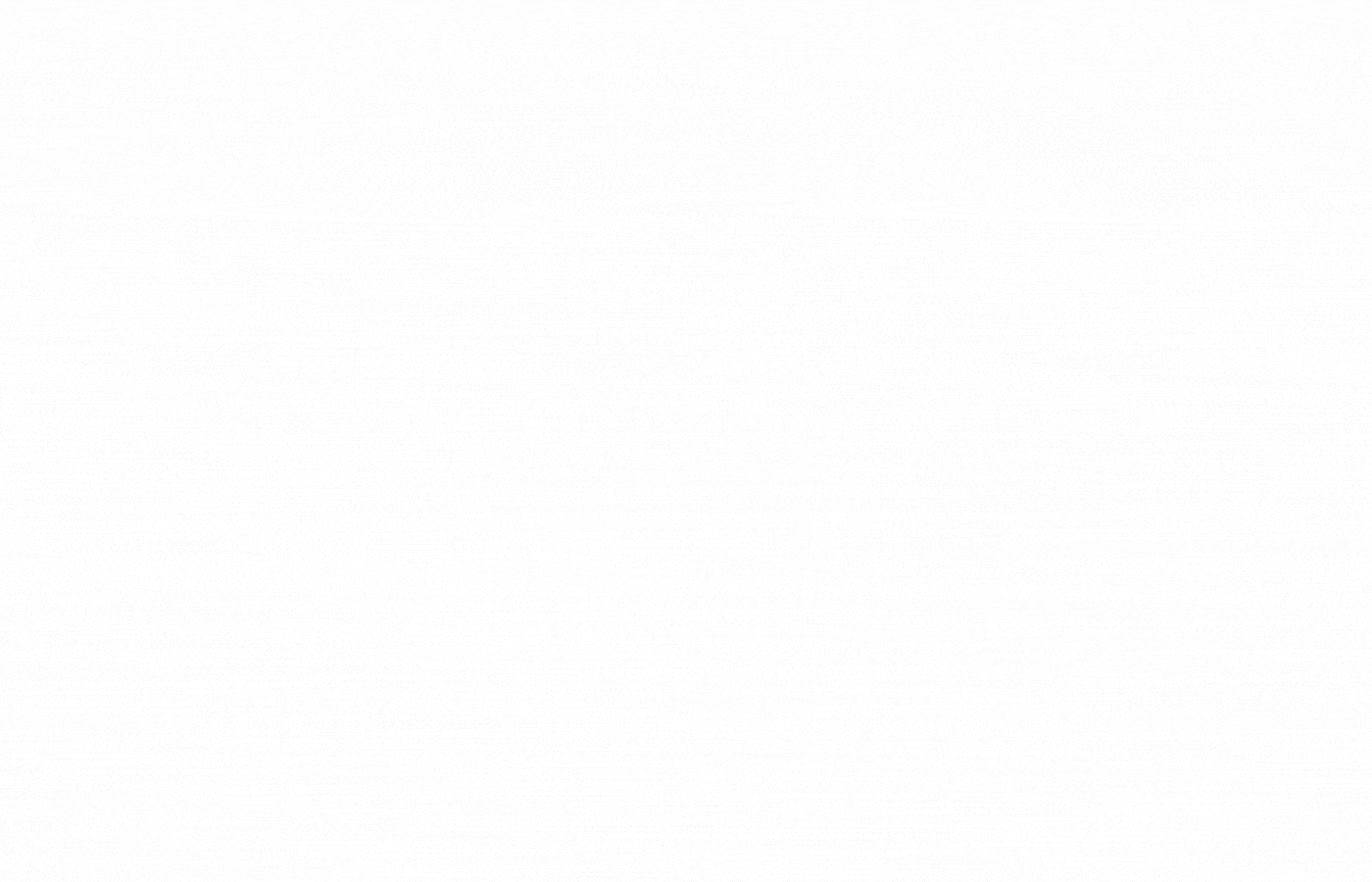Using the Refresh Button in Ideate Explorer
When using Ideate Explorer, you can hit the Refresh button to force Ideate Explorer to rebuild the element list in the Results pane.
Here are three situations in which this “refresh” may be needed:
- When using “Activate View from a Sheet,” the Results pane will continue to display the Sheet elements if the “Active View is Display” option is current until a refresh is performed. The “Read Display Field” in Ideate Explorer is current until a refresh is performed as well.
- When the Search method is used and a new element is added, the Results pane will not automatically display the new element; a refresh is required.
- Using the Reveal Hidden Elements (a.k.a. the 'lightbulb') tool requires a refresh if the Display is set to “Active View”
Explore recent posts

CLIENT TESTIMONIAL - ARTICLE | ZGF Architects, a leading North American design firm focused on sustainable architecture, used Ideate Software for Revit to streamline workflows and meet strict UK BIM standards on two major Canadian hospital projects while managing over 1,300 sheets across 11 Revit models.