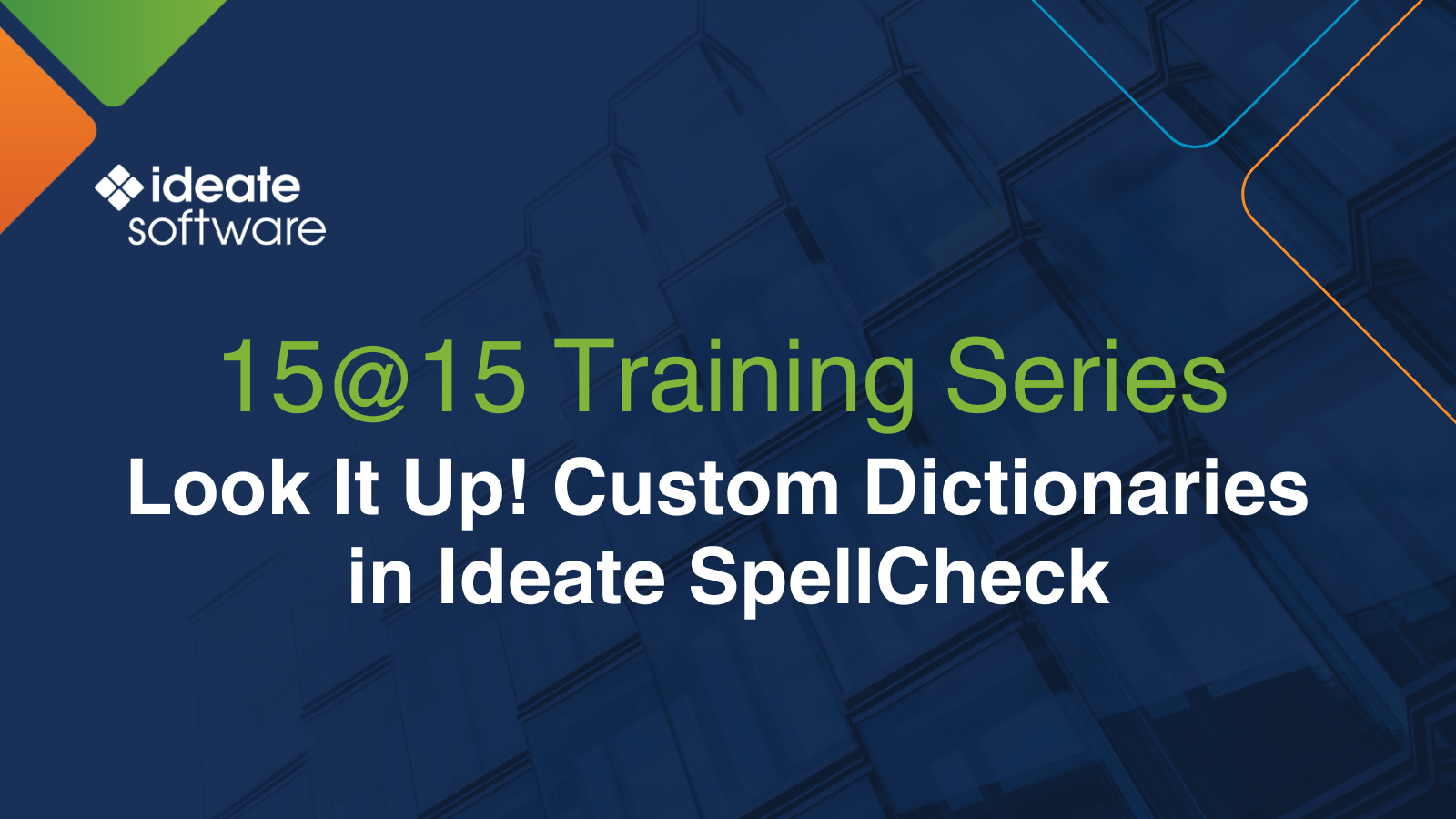Ideate Software Quick Tips: Publishing Document Issue Records in Revit
A record of your Revit sheets and their related issuance dates is a critical component of any delivery set - one that frequently needs to be updated, yet Revit does not support matrix-style data. Ideate Software makes it simple to publish Document Issue Records in Revit. STEP 1 - Learn how to automatically create a Document Issue Record with Ideate BIMLink. STEP 2 - See how Ideate Sticky can be used to display your Excel-based Document Issue Record inside of Revit. For more helpful Ideate Software workflows, see the following playlists on our YouTube channel:
Explore recent posts

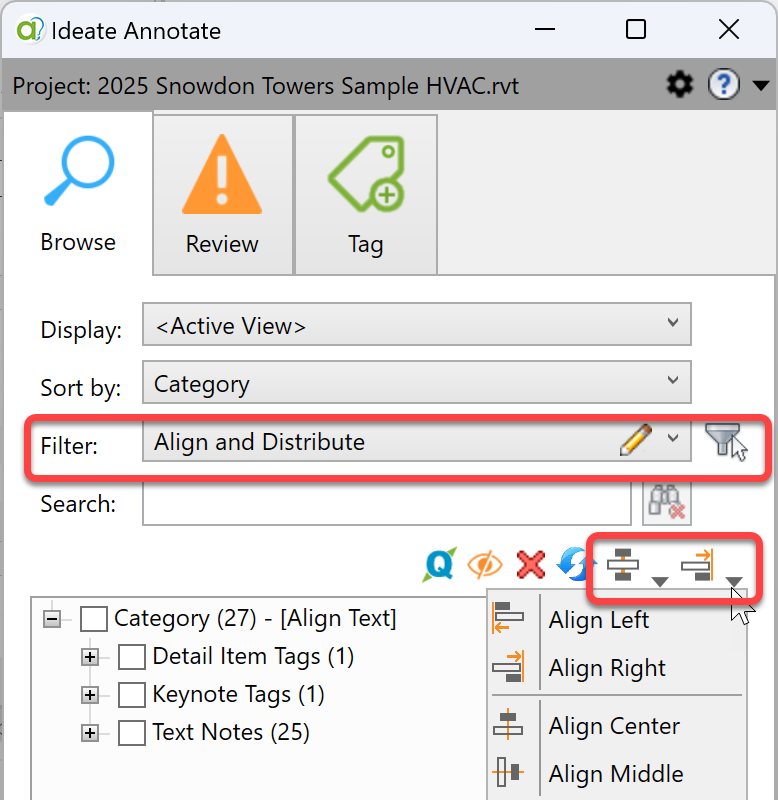
Services
Products
Contact Us
Thank you for contacting us.
We will get back to you as soon as possible
Ideate Software
Oops, there was an error sending your message.
Please try again later
Ideate Software
All Rights Reserved | Ideate Software Privacy Policy Data Processing Agreement Data Security Policies Terms of Use Site Map