Batch Adding Shared Parameters to Revit Families
I've given several presentations now on the topic of Revit data management and in particular on the use of shared parameters and one of the consistent questions that I get is, "how can I push lots of parameters to Revit family files (.RFA)?" For those of you that are on Autodesk subscription, there's a tool that does just that, though it's a little difficult to find and navigate through. Here's a recent link from Autodesk that mentions the tools, though surprisingly it omits this particular feature from the list:
After you locate and install the Revit Extensions you will find the tool hidden on the Extensions Tab under the Tools button. It's called "Shared/Project Parameters" from the pull-down, but when it's launched it will open a dialog that says "Shared Parameter Converter".
This image shows that I am asking the tool to read all of the .RFA files found within my "11 Specialty Equip" folder and that I am going to read particular parameters from my Shared Parameter file and push them into these families. The modified families will then be copied into a new folder called "Updated Specialty Equip" and the results of this work will be included in my "!test" folder as a log file.
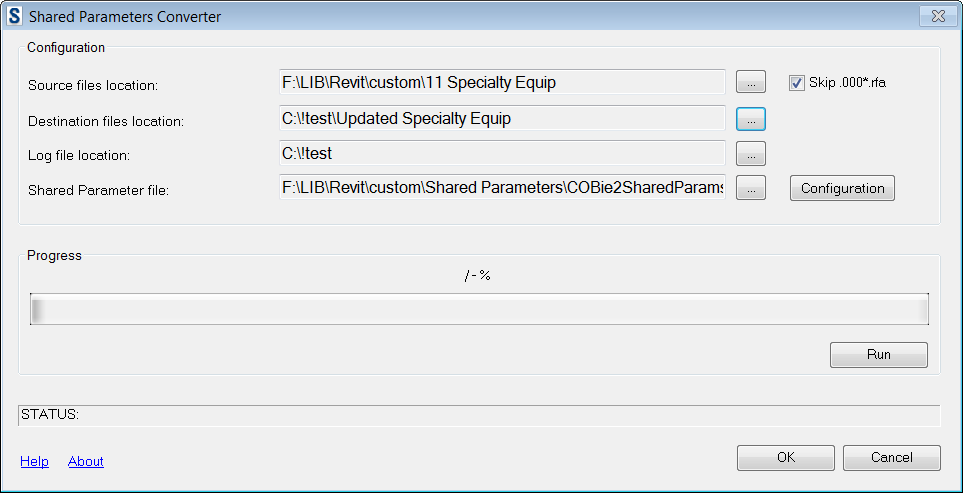
In this example my goal is to transfer two new shared parameters into these families. The Configuration dialog looks like this:
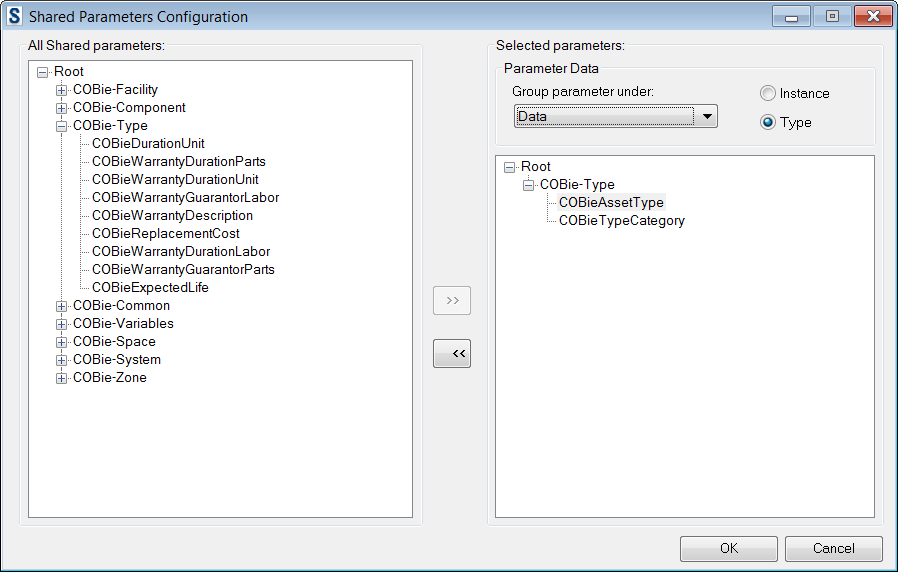
To confirm that this worked, I then loaded all families into a single blank project file (.RVT). Revit supports multi-select for this process. You can also drag-drop from Windows.
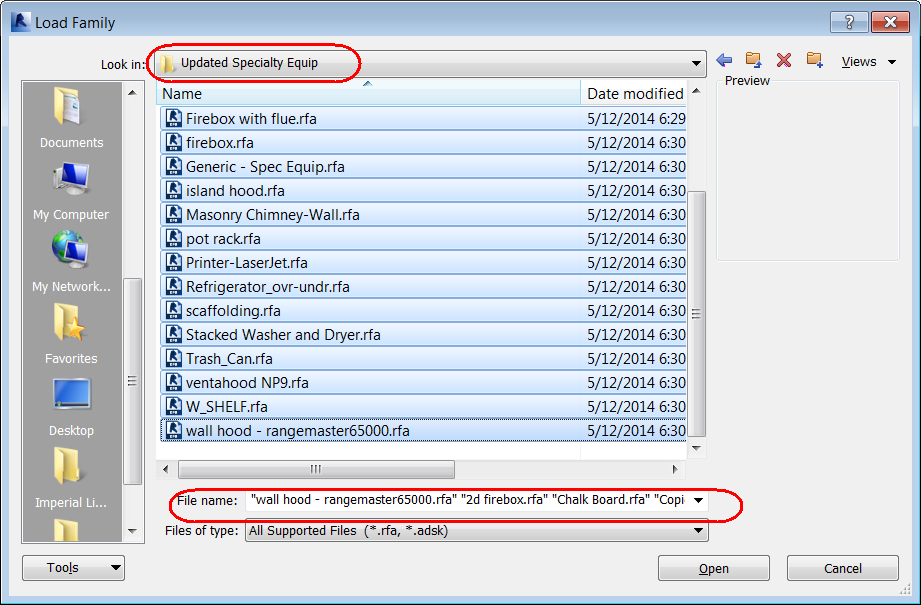
The results confirm the existence of these new parameters, but now I want to fill out the values. I can use Ideate BIMLink to complete this task.
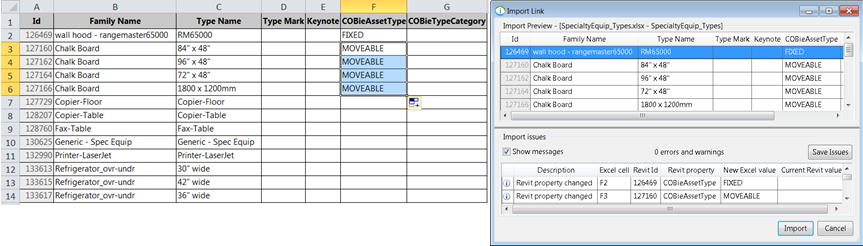
Editing the parameter values with Ideate BIMLink and then importing back to the test file.[/caption] Once the families are cleaned up, you can right-click from Family Browser to export them back to the desired folder location. Pushing multiple parameters to multiple Revit family files is a powerful function that is made possible by the Revit Extensions tool. Before you alter your families in this way you should be sure to consult with your BIM team and also to review whether the parameters truly need to be specified within the families themselves.






